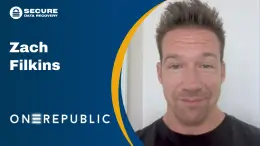Encrypted Data Recovery for HDDs, SSDs, RAID & More
Secure Data Recovery provides reliable encrypted data recovery for hard drives, RAID volumes, and mobile devices. Our engineers have the tools and techniques to work with many encrypted file systems, methods, and standards. Whether you use NTFS and BitLocker on Windows or APFS and FileVault on macOS, we can help. In addition to full-disk encryption (FDE), our team has experience with file-based encryption (FBE) and other security features on smartphones. Trust the certified data recovery service with a No Data, No Recovery Fee guarantee for a fast, secure solution.
We Helped Thousands Get Their Lost Data Back
With over 7,139 satisfied customers and counting, we are proud to provide the service and results that exceed your expectations. Hear what they have to say.
View AllWhat Is Encrypted Data Recovery?
Encrypted data recovery is the process of restoring lost files from a storage device with encryption. Retrieving encrypted data from a hard disk drive (HDD), solid-state drive (SSD), redundant array of independent disks (RAID), or mobile device is a challenge. These cases often require specialized tools and technical knowledge. Our experts have decades of experience with encrypted file systems. Since 2007, we have resolved thousands of encrypted data loss cases, spanning many encryption methods and standards. Our engineers understand how to recover data from an encrypted storage device. Contact us today to discuss your case and reclaim what matters most.
Encrypted Data Recovery Process:
- Free Shipping for Domestic Customers
- Free Diagnostics and Quotes
- Guaranteed Results
- 24/7, Remote & On-Site Service Options
- Advanced Utilities for Encrypted File Repair
- Class 10 ISO 4 Cleanroom
- Most Industry Certifications
Our Encrypted Data Recovery Services
Our encrypted data recovery services can recover data from a storage device with hardware-based encryption. We can also restore data on a system with software-based encryption like BitLocker, FileVault, or VeraCrypt. We even address different encryption standards, such as AES and RSA. In addition, we work with various key sizes and Trusted Platform Module (TPM) chips. Our engineers understand how modern devices store encrypted data. As a result, they know how to retrieve data from an encrypted volume. After almost two decades of reversing data loss on encrypted drives, we have seen it all. We are ready to assist regardless of the brand, media, failure, operating system, file type, or encryption. Here are some of our partners.
Encrypted Hard Drive Recovery

We offer hard drive recovery for encrypted disks. Our experts can recover your critical files whether you lose encrypted data on a workstation or external hard drive. We have the experience and expertise to handle any data loss event on encrypted HDDs. Our hard drive repair specialists can restore damaged disks to a working condition and retrieve stored data. We can also repair logical damage on a self-encrypting drive and recover deleted files from an encrypted partition. Whatever the issue with your encrypted hard drive, we are prepared to resolve it.
Encrypted RAID Recovery
RAID recovery typically involves extracting data from an encrypted volume. We have the knowledge and equipment to rebuild your RAID regardless of level and encryption. Our technicians can analyze the file system geometry if an array loses its configuration. This analysis helps determine the disk order, block size, stripe width, and more. It doesn’t matter if you have an enterprise array with encrypted drives or a setup with software-based encryption. We can recover encrypted data after RAID failure in network storage systems like NAS and SAN, virtual machines, or servers.
Encrypted SSD Recovery
Encryption plays a large role in SSD recovery. Most SSDs in desktops and laptops have built-in encryption, which makes dealing with data loss even more challenging. However, our engineers are familiar with encryption algorithms and their impact on recoveries. We also know how the wear-leveling process affects retrieving raw data and understand how to reconstruct encrypted file fragments. If your SSD has a damaged controller or firmware, our team can often repair the issue and recover lost data.
Android and iPhone Recovery
Modern smartphones use advanced hardware and file-level encryption to protect sensitive data stored on the device. This design prevents unauthorized access in case of loss or theft. However, this is also why Android and iPhone data recovery requires unique expertise. A service must understand each platform’s file system, databases, security features, and encryption process. Our mobile engineers have experience with hundreds of smartphone and tablet models from major brands.
Common Encrypted Data Recovery Cases
Our team can recover data in many situations despite more robust encryption standards than ever.
Here are some of the most common cases in encrypted data recovery and how we can get your files back:
1. Physical Damage to Encrypted Devices
Restoring data on an encrypted HDD, SSD, RAID, USB flash drive, or mobile device with physical damage is demanding. Engineers must clone the device and repair the damaged media or replace failed components before retrieving data. After addressing the physical damage, we can decrypt data stored on the platter or memory cells. This two-step approach protects the original files throughout the process.
2. Corruption of Encrypted Files
File corruption often develops due to bad sectors or blocks, power failures while writing data, and malware. Encryption makes file recovery more complex. First, specialists need to rebuild the file system and other data structures. However, they must preserve file headers and any encryption keys within metadata. Decrypting files is much harder without these elements. Our experts have extensive experience with encrypted file repair on all operating systems.
3. Lost Encryption Key
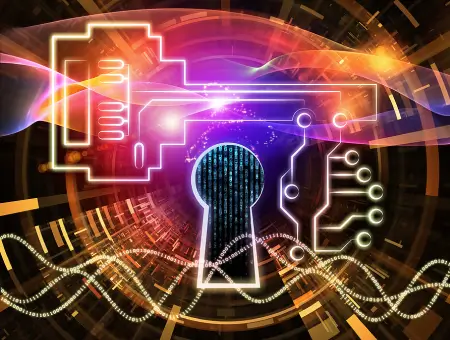
Sometimes, users lose encryption keys because they delete them or forget credentials like passcodes. Our engineers can recover encryption keys from a disk’s free space. That is why it is crucial to stop using the hard drive as soon as data loss occurs. Overwriting the key could lead to permanent data loss. Retrieving encrypted files is also incredibly difficult if you forget a password. In that case, extracting data from an encrypted drive would require a backup key.
4. Deleted Files on Encrypted Drive
Retrieving deleted data from storage with an encrypted file system can create a unique challenge. Some standards also erase the key when users delete files on an encrypted drive. When this happens, technicians must bypass the file system to find the deleted key in unallocated space and restore it. With an intact encryption key, they can locate, recover, and decrypt deleted files on the device.
5. System Failure
A crashed operating system can affect encrypted data recovery if the encryption method fails. System failures on a storage device with full-disk encryption often require file recovery because the encrypted volume will not mount. Engineers can use forensic tools to gain low-level access to the drive’s contents without booting into the operating system.
How Encrypted Data Recovery Works
Free Consultation
Stop using the storage device at the first sign of data loss. Call us to discuss options for encrypted data recovery.
Free Diagnostic
Engineers diagnose problems inside a certified cleanroom. We develop a plan to restore lost data.
Free Quote
Our team provides a detailed report with a free quote and an estimate of success. You decide how to proceed.
Guaranteed Result
We recover your data, or you pay nothing. You receive recovered files on an encrypted external drive or secure server.
Encrypted Data Recovery Reviews
Data Crisis Averted: Secure Data Recovery Delivers
I was in a state of deep distress when my encrypted and corrupted hard drive left me with no access to years of vital personal documents. I genuinely thought these irreplaceable files were gone forever. Secure Data Recovery not only managed to recover 100% of my data, but they also completed the process faster than expected, which was a huge relief.
My dedicated account representative, ... Read More
Life saver!
I had been archiving our family photos and documents when my laptop had water dumped on it. Reached out and sent the laptop to a few places and everyone said it was hopeless since it was an m2 chip and everything was encrypted. Until I sent it to Secure Data, they rebuilt the logic board to access the data and retrieved it all for me! I can’t believe it was even possible!
Jonathan wa... Read More
Thank you secure data recovery
I had a external hard drive that was no longer recognized by any computer. It contained all pictures and videos from the kids from when they were born - priceless. Jonathon''s response was prompt and extremely helpful. All data was fully recovered with a very quick turnaround. Those memories are not lost! Thank you!
Recommended
Managed to recover a large amount of data from a corrupted hard drive. The drives discs were physically damaged but SDR managed to retrieve the data quickly. The costs for recovery were high but if they can''t retrieve the data then no charge applies.
Professional and Responsive
I had a USB flash drive that had gotten damaged after installing encryption software. From the moment I contacted SDR and my personal rep Jonathan, they were on top of everything. Jonathan was very responsive and walked me through every step of the process and all of my options. The job was completed quickly, my data was retrieved, and everything was communicated extremely well. The service is... Read More
Service from Scott McMacken was great!
I reached out to 3 different data recovery services and decided to go with Secure Data Recovery. I initially spoke to Scott who explained where the clean room is located, the process of getting my hard drive to the clean room, and a price range of what it would cost to pull the data off the drive and send it back. Since this wasn''t something paid for by a big company, I was mainly making my dec... Read More
Why Choose Us for Encrypted Data Recovery
Secure Data Recovery is a leader in encrypted data recovery services. We have the expertise to recover encrypted files across all device types, failure modes, and standards. Our cutting-edge methods have helped thousands of businesses and people reclaim important data and precious memories. We can restore the critical data on your encrypted drive, too.
Here are a few reasons why you should choose a professional data recovery service to handle any encryption issues:
- Decades of encryption experience
- Specialized tools and techniques
- 96% success rate
- No Data, No Recovery Fee guarantee
- Streamlined process with quick turnarounds
Call us at 800-388-1266 or request help to explore your options with an expert. Enjoy peace of mind with the service that has resolved over 100,000 cases and recovered billions of files since 2007.
Frequently Asked Questions
-
How long does encrypted data recovery take?
It varies. The details of each case are unique, including the cause and extent of data loss. Therefore, we cannot promise a specific timeline. However, our team is committed to offering a range of options that fit your budget and schedule. We strive to deliver the best results in the shortest time for all our services. The following figures represent a typical case:
Standard Service
Diagnostics within 72 hours.
Turnaround between 5 and 9 business days.Expedited Service
Diagnostics within 24 hours.
Turnaround between 2 and 4 days.Emergency Service
Immediate diagnostics.
Around-the-clock service.
Less than 48 hours.You might need non-stop service or might not have time pressure. We can provide a data loss solution that works for you.
-
Can you repair damaged encrypted drives?
Yes. Our engineers are familiar with all types of storage and understand how to address physical damage. They also have access to the latest hardware, forensic-grade software, and a library of donor parts. In addition, we can repair logical errors on encrypted volumes, such as file corruption, damaged metadata, or software failure.
-
Can you recover data from any encryption algorithm?
Yes. We can restore lost files encrypted through legacy methods and current standards, from DES to RSA and AES encryption recovery.
-
What if I forgot my password or lost my encryption key?
Success depends on several factors. Modern algorithms are very resistant to brute-force attacks. Therefore, if you deleted your encryption key but it still resides in the disk’s free space, then recovery is possible. If you cannot remember your password or phrase, recovery is almost impossible without a backup key.
-
Will my data remain confidential?
Absolutely. We take every precaution to protect your sensitive data throughout the process. Our service maintains strict access controls, stores recovered files on closed networks, and undergoes regular audits. We will also work with you to fulfill any additional requests to safeguard your data. Finally, our team will never share your data with a third party unless legally required. It is all part of our complete commitment to data protection and peace of mind.
-
How do you return my recovered files?
You can receive recovered data on an encrypted external drive, or we can transfer it over secure FTP servers. Preventing unauthorized access is our top priority.