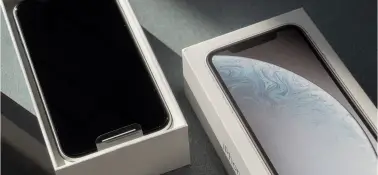Proven iPhone Data Recovery Services
Secure Data Recovery Services has offered iPhone data recovery across all models and iOS versions since 2007. In that time, our engineers have recovered data from thousands of damaged or unresponsive iPhones, including photos, videos, contacts, and notes. We have the experience, expertise, and specialized tools to retrieve data in the most challenging cases. Even when local repair shops or other services claim it is not possible. When you need your data back, trust the leaders with free diagnostics and a No Data, No Recovery Fee guarantee.
We Helped Thousands Get Their Lost Data Back
With over 7,125 satisfied customers and counting, we are proud to provide the service and results that exceed your expectations. Hear what they have to say.
View AllCertified iPhone File Recovery
Successful iPhone file recovery starts with extensive knowledge of the mobile device. At Secure Data Recovery, we understand the iPhone’s hardware and software. Our Apple-certified technicians are familiar with all of these details across each generation. We are a proud Authorized Apple Service Provider with access to genuine parts and tools. These resources allow us to deliver better results in a fraction of the time.
Our Apple data recovery experts have handled highly complex iPhone failures. We can extract data from the smartphone’s memory cells and repair the logic board. We also have the forensic-grade software to sort out issues like boot loops and iOS error codes. No matter the case, our innovative approach achieves the best outcomes possible. Our team has returned important data to thousands of iPhone users. And we can do the same for you.

Data Recovery for iPhones
Data recovery for iPhones is rarely straightforward. Therefore, we have developed advanced methods to resolve difficult situations. That includes methods to restore an iPhone’s data after a severe impact or natural disaster. These cases could damage its internal circuits, integrated storage, and sensors. In addition, newer iPhones feature built-in encryption, meaning chip-off recoveries are no longer viable.
As a result, we have refined our tools and techniques over the past decade to address each of these instances. We will do our best to ensure that catastrophic data loss does not add to the stress of replacement. Your iPhone could have suffered damage due to a sudden drop or shock. Or it might have been exposed to a fire or submerged in water for a prolonged period. We can still help. Even though the device might appear irreparable.
Our engineers have state-of-the-art soldering stations and cutting-edge equipment to repair damage in the most extreme phone data recovery cases. Our wealth of experience with NAND flash memory is an asset when retrieving files from cracked, burned, or water-damaged iPhones. Call us to learn more about our transparent process, 96% success rate, and No Data, No Recovery Fee guarantee.
Verified Reviews From iPhone Users
Great place to work with
Worked with Elliot to recover 4 years worth of photos from an iphone that suddenly stopped working. They were always up front and prompt with replies. They successfully recovered all of the lost data and completed the work in a timely manner.
Data Recovered!
You guys did a great job recovering my iphone photos! I had dropped it in the water and didn''t think that I would ever get the photos back. Very responsive and did a great job, can''t recommend enough!
Data Recovered
Awesome team who assisted me at every level of the data recovery process. Total props to Scott M. For his professionalism and communication. 5/5 would recommend to everyone I know.
Thank you!
Thank you for the Secure Data Recovery Services for helping with the recovery of years of pictures! We had upgraded to the new iPhone 17 Pro and transferred all our data over but hadn’t set up iCloud yet. After Apple’s Genius Bar recommended DiskSavers for 3X+ the cost, we found this branch local to us.
Recovery took a week or so after shipping the phone, but communication was fabulous throu... Read More
Rescued from the Bottom of the Ocean!
I''m soooo grateful to Secure Data for recovering my pictures and videos! I thought my memories were lost at sea forever after my trip to Thailand. I was transferring boats in the Phi Phi Islands, when I slipped and my phone somehow can out of my bag as was underwater for at least 10 mins, I thought maybe I could save it, however the SALT was too much for a Iphone to bear. Making matters worse I w... Read More
Data recovery
“Wonderful experience! The team kept me updated every step of the way, even when extra security measures slowed things down. Their communication was clear and reassuring, and the staff was genuinely kind and helpful. So grateful to have my data back—highly recommend!”
Causes of iPhone Data Loss
The iPhone’s durable, secure design is a selling point to users around the world, but it can complicate data retrieval. Restoring an iPhone’s files requires a deep knowledge of failure types and potential fixes. Here are the most common causes of data loss for iPhones:
Physical:
- Component Damage
- Component Displacement
- Water Damage
- Electrical Damage
- Fire Damage
Logical:
- Deleted Data
- Factory Reset
- File Corruption
- Lost Passcode
- Malicious Software
Our data recovery services can deal with these failure modes on all relevant models. Call now and speak with one of our experts to find out more about data loss on iPhones. Lost data on an Android device? Check out our Android data recovery solutions.
iPhones and Water Damage
iPhones have higher water resistance than most smartphones. No mobile device is waterproof, though. The IP68 rating of recent iPhones signifies that these models can withstand some contact with liquid substances. The iPhone is no longer resistant past a certain depth and duration. Internal components can malfunction and corrode when ingress occurs, leading to data loss. But data loss does not have to be permanent.

How To Fix Water-Damaged iPhone
Sometimes, iPhones with water damage can be restored without losing files. Follow these simple steps to fix water-damaged iPhones:
- Turn the iPhone off as soon as possible.
- Remove the device from its case.
- Take out the battery and SIM card.
- Wipe the iPhone with an absorbent cloth or clean towel.
- Tap the device against the palm of the hand, with the charging port facing downward, to dislodge moisture.
- Let the iPhone dry for at least 48 hours.
Contact us if the smartphone will not turn on or the Liquid Contact Indicators (LCIs) show red.
What NOT To Do With Water-Damaged iPhone
In our experience, not all advice for fixing an iPhone with water damage is helpful. Avoid the following:
- Plugging the iPhone into a power source
- Placing the iPhone in front of a heat source
- Putting the iPhone in a bag of rice
- Dismantling the iPhone to inspect the logic board
- Restoring the iPhone to factory settings
Connect with our customer service if the stored data is essential. Our technicians have retrieved data from thousands of iPhones with water damage. We are confident our well-trained team can recover your data, too.
You Should Know: Free iPhone Data Recovery
Users can find plenty of free data recovery software and do-it-yourself methods for failed iPhones. However, these options come with limitations and risks. It can even make the situation worse. Data recovery software cannot address situations that involve physical damage and could exacerbate iOS issues. Touching sensitive components could inflict further damage to the iPhone. The first data recovery attempt is vital. A certified engineer with specialized hardware and software offers the highest chance at success.
iCloud and iTunes Backups
Users often try to restore their iCloud backup once they experience data loss on iPhones. But iCloud could have removed the file after syncing, or the iPhone did not upload the data. In addition, iTunes backups can encounter hardware issues and software conflicts, such as Error 14 and 1110. We can rise to the occasion if disaster strikes and backups fail.
Frequently Asked Questions
-
How much does data recovery cost for iPhones?
It depends. The difficulty of the case determines data recovery costs. The failure type, model, iOS version, and time investment to retrieve the lost data are a few factors. These factors are often unique to your case. Our standard service includes a free diagnostic and quote. You can approve or decline the job. Payment is due upon recovery. Call to learn more about our pricing.
-
Do you have specific tools and techniques for iPhones?
Yes. We are an Authorized Apple Service Provider. As a proud member, we receive access to repair resources from Apple, including authentic iPhone parts and tools. The program allows us to deliver the best results in less time compared to other services.
-
Are your results guaranteed?
Yes. Our No Data, No Recovery Fee guarantee covers iPhones. You pay nothing if we cannot restore your data.
-
How long does it take to recover lost data?
Timelines vary based on the selected service. We offer several service options that range from less than 48 hours to between 7 and 12 days. You can choose the timeline that fits your needs.
-
Can I recover my iPhone’s files with data recovery software?
Sometimes. However, iPhone data recovery software has severe limitations and could worsen issues. Despite its claims, software cannot retrieve data from a damaged iPhone, restore most deleted files, or resolve complex iOS issues. Proceed with caution when using these products. An expert engineer represents the best chance to regain critical data.