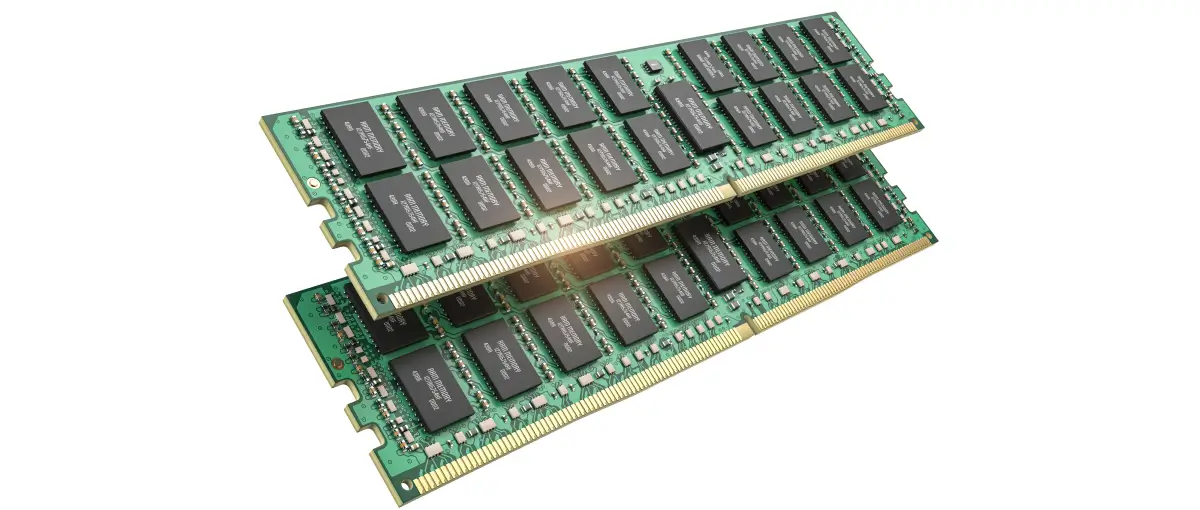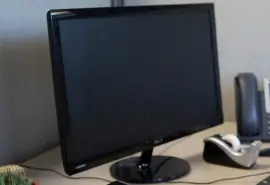Random access memory (RAM) is a critical component for computers. RAM is high-speed, volatile memory that stores machine code, active processes, and working data. It acts as short-term storage that can almost instantly read and write data in parallel. This design allows for computers to execute instructions in nanoseconds.
For decades, computers divided RAM into multiple pools. These separate zones helped deal with hardware limitations and software constraints.
However, in 2020, Apple announced a system on a chip (SoC) that featured unified memory architecture. The series, known as Apple silicon, streamlined the segmented approach to memory by pooling resources for all processors.
Below, we explain the difference between RAM and unified memory. And why it matters to you.
What is RAM?
RAM modules plug into the motherboard, which manages communication between all of a computer’s components. Each module has a small circuit board with specialized chips. These chips often have billions of cells that are organized into separate ranks to handle simultaneous signals. The cells typically contain a single capacitor and a transistor. The charge state of the cell reflects the binary value of data.
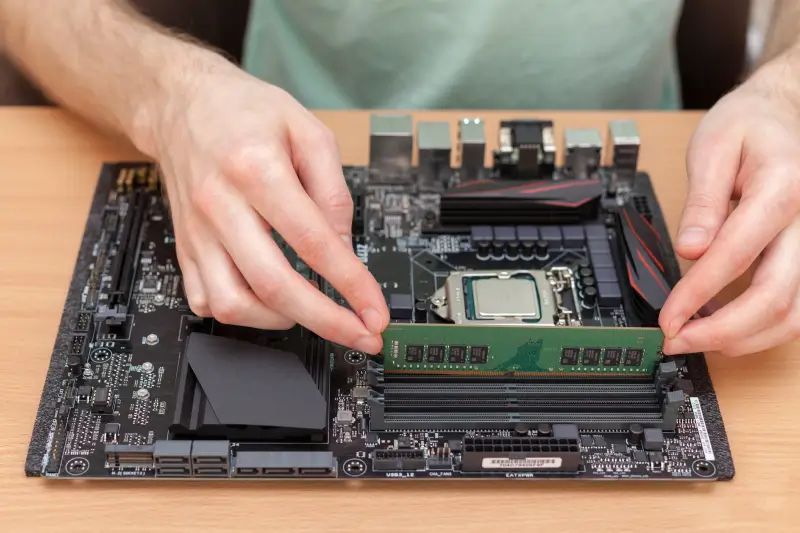
Consumer hardware relies on two types of RAM to maintain smooth performance.
Dynamic random access memory (DRAM) provides most of the system’s memory. Most RAM modules use DRAM chips because they are a cheap source of dense memory. The larger number of bits per chip comes with a trade-off, though. The electric charge stored in each cell leaks over time. For that reason, DRAM must rewrite data on the capacitor to continue functioning. This process adds some latency and reduces peak bandwidth because chips cannot service requests while refreshing.
Static random access memory (SRAM) uses several transistors to retain a powered state. That means SRAM chips do not need to be refreshed to preserve bits. SRAM offers faster access times due to its simpler control logic. However, SRAM is much more expensive per bit than DRAM. As a result, SRAM is usually reserved for the on-chip cache of a central processing unit (CPU) to supplement DRAM.
In most cases, people using the term RAM are referring to DRAM.
All RAM is wiped after a shutdown because the electric charge or powered state dissipates. Any bits stored in chips vanish between sessions. The system will load fresh code and working data into memory upon restart.
How is Unified Memory Different from RAM?
Unified memory is RAM. It serves the same purpose on modern Macs as RAM for PCs, but uses a different architecture to optimize performance.
As mentioned, most RAM comes packaged in modules that plug into the motherboard. The operating system divides the memory across multiple zones to meet various demands. Computers with a discrete graphics processing unit (GPU) have separate RAM and exchange data over connected pathways on the motherboard.
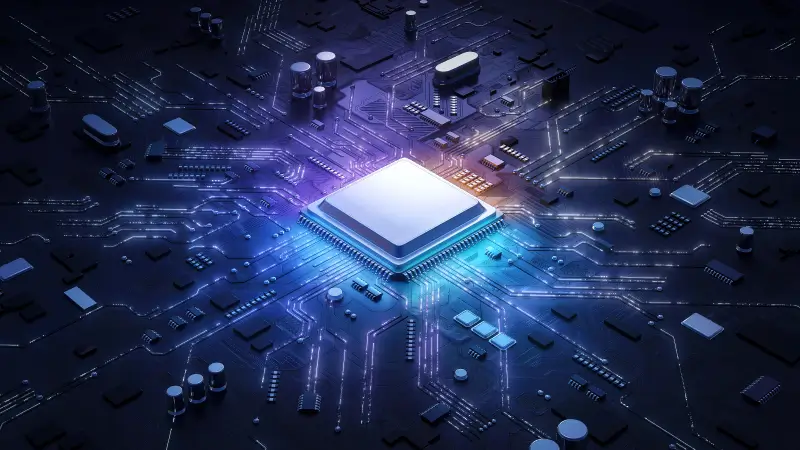
Unified memory differs from standard RAM because it packages DRAM within the system on a chip. The integrated design forms a shared pool of memory for the CPU, GPU, and other processors. Therefore, the SoC eliminates the overhead of copying buffers among several memory pools. In many instances, unified memory achieves higher bandwidth and lower latency.
The development of Apple silicon brought unified memory architecture to Macs in 2020. As of 2025, Apple has replaced all Intel processors in Macs with chips from their proprietary M series.
Why Does It Matter?
Although they fill the same role, the difference between RAM and unified memory does impact performance and flexibility.
Unified memory provides a single reservoir of memory on a SoC with shorter traces and wider pathways. It also removes the need to synchronize data between distinct processors, leading to improved performance during heavy workloads.
In addition, on-die RAM simplifies complex circuit boards. A streamlined layout is crucial to a MacBooks’ battery life and thin, efficient design.
However, unified memory does mean the amount of RAM on a Mac is fixed at purchase. Consumers cannot upgrade memory because the RAM is packaged into the SoC and soldered onto the logic board. In contrast, PCs often have extra sockets on the motherboard to expand RAM at a later date.
Furthermore, even advanced SoCs with unified memory can still fall short of systems with a discrete GPU. High-end GPUs have much larger pools of dedicated RAM than the fastest SoCs. An edge in raw horsepower makes a clear difference for intense tasks like gaming, video editing, simulations, or machine learning.
So, while unified memory can outperform off-chip RAM, consumers should consider their budgets and intended workload before picking a side.
Secure Data Recovery is a global leader in certified data recovery services. Since 2007, our engineers have recovered billions of lost files across all storage devices and failure modes. We provide peace of mind with a 96% success rate, free quotes, and a No Data, No Recovery Fee guarantee. Call 800-388-1266 or request help from an expert to start your case.