Solid-state drives (SSDs) have changed the way we think about storage. They’re faster, smaller, and more reliable. But as SSD technology has evolved in recent years, so have their form factors and the way they interface with your motherboard. From compact M.2 sticks to bulky PCIe add-in cards, today's options are tailored to various unique needs.
Enter U.2 SSDs. They are a high-performance, hot-swappable SSD form factor built for enterprise environments. It’s designed to fit in standard 2.5” drive bays while delivering NVMe-caliber speeds, and as such, bridges the gap between speed, serviceability, and scaling. U.2 SSDs are especially popular in servers and data centers, where reliability, uptime, and size are invaluable.
In this post, we’ll discuss everything you need to know about U.2 SSDs: how they came about, how they work, what sets them apart, and whether they’re the right choice for you.
The Origins of U.2 SSDs
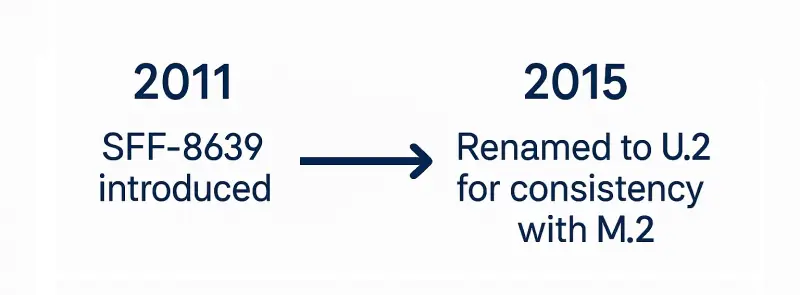
Before being rebranded as U.2, this enterprise-grade SSD interface was known as SFF-8639.
Introduced around 2011 by the SSD Form Factor Working Group (SFFWG), SFF-8639 was developed to be a unified connector that could handle PCIe, SAS, and SATA signals, all through a single port. The goal here—and one that it achieved—was to simplify storage architecture and to enable hot-swappable, high-speed drives in hardware-dense enterprise contexts.
By 2015, M.2 was becoming increasingly popular, so the industry moved to rename SFF-8639 to U.2. The change was primarily a branding decision, making the name more approachable and recognizable as an SSD form factor. Functionally, though, it was exactly the same as it was prior to the rebrand: U.2 still supports the same multi-level protocol signaling, hot-swap capabilities, and enterprise-level durability.
U.2’s greatest strength, and its legacy, lies in its backplane compatibility: it was designed with servers in mind, rather than desktops or laptops. As such, it allowed companies to upgrade from hard-disk drives to NVMe performance without having to redesign their infrastructure. To this day, many enterprises opt for U.2 SSDs due to their excellent performance and their legacy compatibility.
Connector and Physical Design
At the heart of U.2’s functionality is its SFF-8639 connector, which supports multiple protocols: PCIe (typically four lanes), SATA, and SAS; all through a single physical interface.
This gives U.2 drives unmatched flexibility when compared with other SSDs, and even more so in enterprise environments where the ability to hot-swap and slot into legacy infrastructure is crucial.
Physically, U.2 SSDs look a lot like traditional 2.5-inch HDDs, but in terms of performance, they’re closer to modern NVMe drives. Their larger size compared to M.2 allows for much better heat dissipation, and as a result, better endurance. This makes them more well-suited for sustained, high-throughput workloads. Their form factor also makes it easier to keep them cool in rack-mounted systems where the drives are accessed from the front.
Another key benefit of the 2.5” form factor is its hot-swap capability. Unlike M.2 drives, which slot directly into the motherboard, U.2 drives can be inserted or removed without opening the chassis. This makes them ideal for environments where minimizing downtime is critical, and perfect for server systems with typically front-accessed drive bays.
U.2 drives can also be adapted for use in desktop systems through U.2-to-M.2 adapters, or PCIe expansion cards, making them ideal for high-performance workstations without a dedicated U.2 port.
Protocol and Performance (NVMe on U.2)
U.2 SSDs’ true strength is its usage of the NVMe protocol over a PCIe x4 interface, allowing it to deliver raw bandwidth of up to around 32 Gbps (4GB/s).
NVMe (Non-Volatile Memory Express) was specifically designed to maximize the potential of flash storage, offering lower latency, higher IOPS, and better parallelization than legacy protocols like SATA or SAS.
This superior performance is one of the key reasons that U.2 drives are favored in enterprise environments where low latency and high throughput are essential. Unlike SATA-based SSDs that top out around 550 MB/s, U.2 NVMe drives like the Intel DC P4600 offer read speeds of around 3,200 MB/s, write speeds of around 2,100 MB/s, and IOPS in the range of around 350K write and 620K read.
To better visualize the performance differences between the SSD types, we’ve included a chart that compares the read speeds of a SATA SSD (Crucial MX500), an M.2 NVMe SSD (Samsung 970 EVO Plus), and a U.2 NVMe SSD (Intel DC P4600).
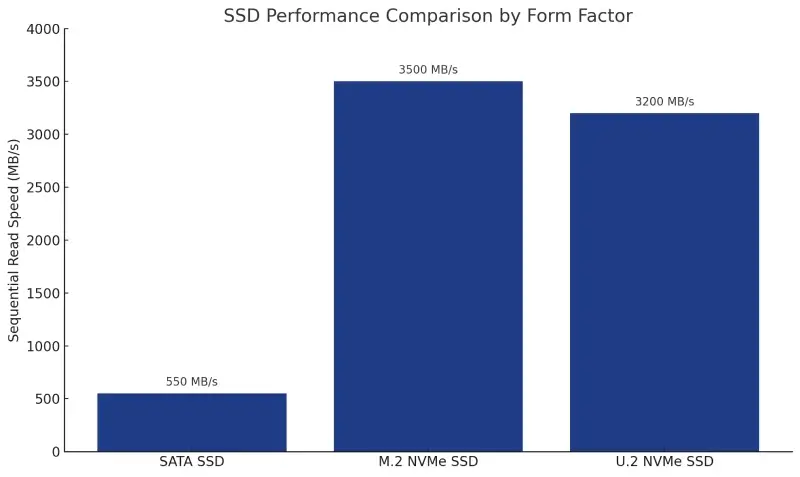
NVMe also supports deep queues: up to 64K commands per queue, and 64K queues. This enables high levels of parallelization, which is especially beneficial in data centers and virtualized environments, where there are always multiple processes reading and writing simultaneously.
Overall, U.2 delivers the same performance of high-end PCIe drives, but in a serviceable 2.5” package, striking the perfect balance between speed, stability, and hot-swap capability.
U.2 vs. Other SSDs
Choosing the right SSD form factor depends on your personal performance needs, hardware constraints, and how much serviceability matters to you. Let’s take a look at how U.2 compares with other common SSD types.
U.2 vs M.2
M.2 NVMe SSDs are compact and ideal for space-constrained desktops and laptops. However, they slot directly into the motherboard, meaning they can’t be hot-swapped. Their slim design also limits heat dissipation, which makes it suboptimal for sustained, heavy workloads.
U.2, on the other hand, uses the 2.5” form factor and is designed for enterprise environments. It allows hot-swapping, is easier to replace or upgrade, and offers better thermal management due to its metal casing and airflow in server chassis.
U.2 vs PCIe Add-in Card
PCIe Add-in Card (AIC) SSDs plug into full-length PCIe slots, and typically provide the fastest performance available, often exceeding what U.2 drives can offer. However, much like M.2 cards, they can’t be hot-swapped and take up precious PCIe lanes and physical slots, which could limit scalability in server builds.
For systems that require drive bays, modular upgrades, and serviceability without downtime, U.2 drives are the best fit.
U.2 vs SATA/SAS SSDs
SATA and SAS SSDs still dominate many server environments due to their compatibility and cost-effectiveness. However, in terms of performance, they pale in comparison to NVMe-based U.2 drives.
Regardless, U.2’s compatibility with 2.5” bays makes it easy to swap SATA/SAS SSDs out in favor of faster NVMe storage without changing infrastructure, particularly in backplanes designed to handle multiple protocols.
| Feature | U.2 | M.2 | SATA/SAS | PCIe AIC |
|---|---|---|---|---|
| Max Speed (MB/s) | ~3,200 | ~3,500 | ~550 (SATA) | ~6,000+ |
| Form Factor | 2.5″ | Gumstick | 2.5″ or 3.5″ | Full-length PCIe |
| Hot-Swap Support | ✅ | ❌ | ✅ | ❌ |
| Cooling | Better | Poorer | Decent | Depends on airflow |
| Use Case | Enterprise, Servers | Laptops, Desktops | Legacy, Budget | Workstations, High-performance Computers |
Real‑World Use Cases and Benefits
U.2 SSDs are built specifically for high-performance, mission-critical applications that go beyond the needs of individual consumer workloads. Thanks to their 2.5” form factor, hot-swap capability, and NVMe performance, they’ve recently become a staple in enterprise and data center environments. Let’s take a look at some of the benefits that have made them a mainstay in this space.
Designed for Servers and Virtualization
U.2 drives are especially well-suited for servers running virtualization platforms, large-scale databases, and other I/O intensive applications.
Their support for hot-swap drive bays means that technicians can easily replace or upgrade drives without interrupting service, something that’s vital for high-availability systems and environments with strict uptime requirements.
Better Cooling Under Sustained Load
Unlike M.2 drives that may throttle due to heat buildup following heavy, sustained load, U.2 drives benefit from their metal chassis and dedicated airflow in rack-mounted servers. Thanks to this design, they’re an ideal choice for workloads with long read/write cycles, such as real-time analytics, storage caching, or media editing.
Scalable and Serviceable
Since U.2 drives connect via backplane, it’s easy to add to remove them without disassembling the entire system. This plug-and-play serviceability is crucial in large-scale setups such as data centers, where speed, ease of maintenance, and minimizing downtime are essential.
The Future of U.2: U.3 and Tri‑Mode
As enterprise storage needs have continued to grow increasingly complex, the industry needed a more adaptable way to support a combination of SSD technologies (SATA, SAS, NVMe) without overhauling existing hardware. That’s where U.3—technically known as SFF-TA-1001—comes in.
U.3 uses the same physical connectors as U.2, but adds support for tri-mode backplanes that can automatically detect which protocol the connected drive is using, be it NVMe, SAS, or SATA. This makes U.3 far easier to manage in mixed storage environments, and simplifies server configurations.
U.2 drives will still work in U.3 backplanes with no compatibility issues.
However, U.3 drives require a U.3-compatible backplane to take advantage of tri-mode signaling. Without this, you may run into compatibility problems.
For IT professionals and system builders, U.3 offers a future-proof solution, especially when it comes to building modular or hybrid systems that require maximum flexibility.
Should You Use U.2?
U.2 SSDs are purpose-built for enterprise and professional environments: they shine in situations that demand high performance, hot-swap capability, and long-term reliability under heavy workloads.
Choose U.2 if:
- You’re deploying rack-mounted servers with hot-swappable 2.5” bays
- You need serviceable, front-access drives with high endurance and stable heat dissipation
- You work with mission-critical data in sectors like finance, healthcare, or virtualization
Opt for other types of SSDs if:
- You’re building a lightweight or budget desktop, where M.2 or PCIe AIC drives achieve the same results while being more compact and cost-effective
- You don’t need hot-swap capability or enterprise-grade endurance
- You don’t have a compatible U.2 backplane, HBA, or U.2-to-M.2 adapter
For many workstation or server setups, U.2 offers an excellent balance of performance, serviceability, and scalability. However, for general-purpose desktops or gaming rigs, M.2 or standard NVMe drives are a better fit, and often, they offer higher performance for their demands.
U.2 at a Glance
U.2 SSDs combine enterprise-level NVMe performance with a practical 2.5” form factor, enabling seamless hot-swapping, improved cooling, and serviceability—all features that M.2 and PCIe AIC drives typically lack.
Nowadays, U.2 is well-established as a mainstay in enterprise storage solutions, from virtualized workloads to large-scale storage arrays. With the emergence of U.3 and tri-mode compatibility, the form factor is set to evolve further, offering even more flexibility across NVMe, SAS, and SATA.
Whether you’re building high-performance infrastructure or planning for long-term, future-proofed scalability, U.2 is a smart choice—as long as your hardware supports it.








