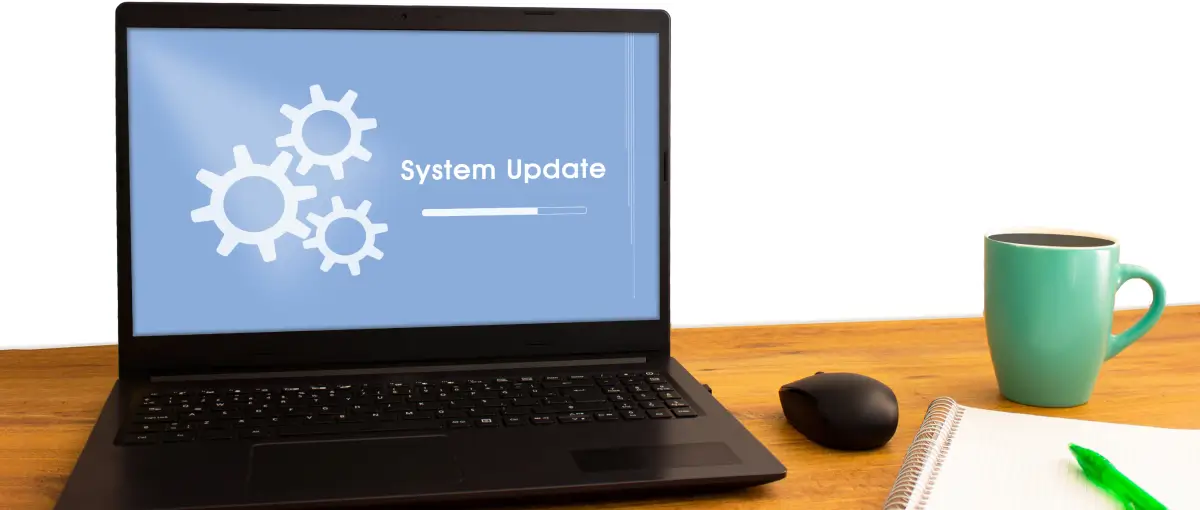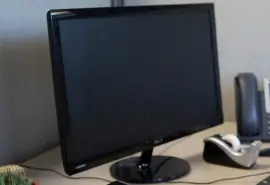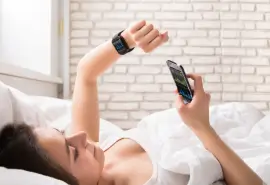On August 12, 2025, Microsoft released a cumulative update for Windows 11 systems to address security concerns. The update, identified as KB5063878, applies to Windows 11, version 24H2. Users have reported several errors with their solid-state drives (SSDs) and hard disk drives (HDDs) following the patch.
The issues are widespread and linked to the latest Windows update. KB5063878 appears to affect SSDs in particular, causing drives to disappear and suffer file corruption.
As of August 18, 2025, Microsoft has not announced a timeline to fix the problems. However, the company will provide further details as they become available.
Below, the experts at Secure Data Recovery explain what happened in the cumulative update. Plus, we offer tips on how to protect data and PCs in the meantime.
Key Takeaways:
- The recent update (KB5063878 for Windows 11, version 24H2) triggered errors for many storage devices.
- SSDs with Phison controllers seem more vulnerable than hard drives, but symptoms are present in spinning disks as well.
- People who have already installed the update should consider their options.
- Avoiding prolonged write operations helps reduce the risk of SSD failure until the issue is resolved.
- SSD and hard drive recovery services can often retrieve data from failed hardware with specialized tools and techniques.
How KB5063878 Could Affect Your PC
As mentioned, KB5063878 has bricked drives over the past week. Your PC might not recognize internal SSDs or HDDs in this state. Severe file corruption is likely even in cases where the operating system (OS) detects the device.
Either failure results in sudden data loss for the user.
Early indications suggest that KB5063878 occurs during intensive writes, such as installing games, editing or recording video, and large file transfers. Some people note that the error typically happens after 50 GB of continuous writing. Secure Data Recovery could not independently confirm these claims.
There are reports that SSDs equipped with Phison controllers are especially susceptible to becoming corrupt or unusable.
The nature of the failure has fueled speculation that the update might cause cache issues.
How To Prevent Problems After Installing KB5063878
Users have a few options to minimize the impact of the August 2025 cumulative update:
- Limit the drive’s write operations in the near future.
- Stop using the device until Microsoft patches the problem.
- Back up essential files while being mindful of the volume of data.
- Roll back the Windows update within 10 days of installation.
Should You Uninstall KB5063878?
It depends on your priorities.
KB5063878 addressed over 100 vulnerabilities within Windows 11. That list included a zero-day exploit and other critical flaws. Rolling back the recent update would reinsert those security issues into your system.
If you feel that preserving your storage device takes precedence, then removing the update is an option. You could resume normal usage of the drive once KB5063878 is uninstalled.
What To Do If Windows Update Causes Issues
Sometimes, Windows Update can introduce new issues when trying to fix a known problem. Unfortunately, it is possible to lose important data in these situations. However, that does not mean that data loss is permanent.
Since 2007, Secure Data Recovery has restored billions of files for thousands of customers. Our data recovery services have a 96% success rate across all device types and failure modes. We have the experience and expertise to recover data from a desktop or laptop after a failed Windows update. Our standard service comes with free quotes and a No Data, No Recovery Fee guarantee. You get your data back, or pay nothing.
Call 800-388-1266, request help, or find a location to start a case and regain access to your important files.