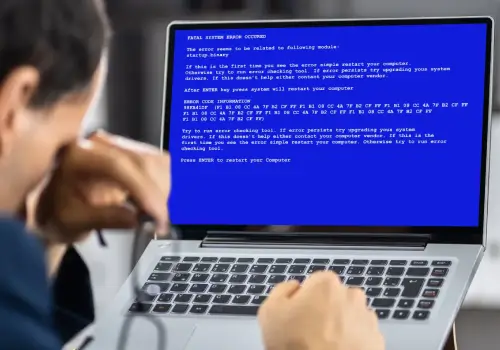
Common Data Loss Scenarios for Digital Storage Devices
The importance and prevalence of data in the modern world make storage devices one of the most essential technologies. However, despite tremendous advances in recent decades, all storage will still fail at some point. That fact makes sudden data loss inevitable without proper planning. Below, the experts at Secure Data Recovery explain the most common causes of data loss on hard drives, mobile devices, and more. We also offer tips on how to prevent data loss and when to enlist a professional data recovery service.
What Is Data Loss?
Data loss results from an unforeseen event or failure that renders stored files or programs inaccessible to users. This stressful condition quietly impacts millions of people each year. Sometimes, data loss affects even the most prepared businesses and users. It can occur on a hard disk drive (HDD), solid-state drive (SSD), mobile device, large-scale storage system, and more.
The two most common causes of data loss are physical damage and logical errors.
Physical damage covers a range of hardware failures (and mechanical issues in the case of hard drives). Logical errors usually consist of software conflicts that scramble data and mistakes that remove files from directories.
Often, it is possible to recover data by resolving the device’s issues.
An Important Note on Data Loss
Each data loss case is unique. Some cases feature a combination of physical damage and logical errors. In that event, engineers must diagnose the failed storage inside a cleanroom and address all issues to restore lost files.
Hardware Failure and Mechanical Breakdown
Hardware failure is one of the most common causes of data loss. In addition, damaged hardware is an example of a non-predictable failure. They frequently happen without any warning. Therefore, regular backups are the best method to safeguard against data loss because of catastrophic failure.
Damaged Media
The most straightforward type of data loss involves a damaged storage medium. Cracked, warped, and scratched platters are a staple of hard drive recovery. These defects can form over time due to degraded coating and excess heat or happen instantly with a head crash. When platters suffer physical damage, the disk will struggle to save or retrieve data. In that case, engineers must use specialized tools and techniques to perform hard drive repair and restore files.
Damage to chips inside flash memory cells in SSDs, mobile devices, flash drives, and SD cards can lead to data loss. Drops and prolonged exposure to high temperatures cause cells and circuits to fail. Also, flash storage has limited program/erase cycles, meaning the storage media wears out with use.
Signs of platter damage or degraded cells:
- Hard drive clicking or grinding noises on HDDs
- Long save and load times for large files
- Frequent freezing
- Abrupt read-only mode on SSDs
Damaged Electronics
All hard drives and SSDs have a printed circuit board (PCB) that provides power to the device. PCBs have a processor and dozens of regulators and capacitors that control the electrical current between multiple components. A sudden voltage spike or sag could harm vital electronics on the PCB. Electrical damage often causes the drive to malfunction and users to lose data. A hard drive or SSD recovery expert with soldering equipment and skills can repair the damage and restore data.
Smartphones, tablets, and other mobile devices have a logic board to manage power and integrate system components. A damaged logic board could disrupt device function and demand Android or iPhone data recovery. These cases are complex because of the number of small, delicate components on a logic board. Precision tools and techniques are required.
Signs of PCB failure or a damaged logic board:
- The device fails to turn on
- Random shutdowns
- Drive not detected
- Burnt smell
Failed Read/Write Heads
Read/write heads record and retrieve data on magnetic platters on hard drives. These tiny instruments float nanometers above the platter’s surface. The narrow tolerance creates the potential for read/write heads to become misaligned. A torn or worn head could scratch the platter or fail to read files and write data on the disk. Read/write heads can also get stuck in place as the hard drive powers up or down. Both scenarios are common causes of hard drive failure and sudden data loss.
Signs of read/write head failure:
- Abnormal sounds like clicking, grinding, and whirring
- Persistent read/write errors
- Sluggish performance
Failed Spindle Motor
A spindle motor sits inside a hub at the center of the hard drive’s chassis. The motor consists of a series of coils and magnets that energize a shaft connected to the platters. This force rapidly spins the platters, which provides an air cushion for read/write heads to float above the disk. A broken, jammed, or seized spindle motor cannot supply a consistent amount of power to the device. Therefore, the hard drive could have file access issues or physical damage, resulting in data loss.
Signs of spindle motor failure:
- Hard drive beeping or high-pitched whining noises
- HDD does not spin up or maintain a high RPM
- The system cannot recognize the hard disk
Logical Issues
Though logical issues are more difficult to diagnose, they are still a leading cause of data loss. These errors occur when the file system that manages the data on a storage device encounters corruption or software conflicts. Data recovery software can sometimes resolve cases, but users should exercise caution before running these programs. Some cases might call for a skilled engineer for custom techniques like file carving.
Defective File System or Volume
A damaged file system or volume disrupts the regular operation of a device. Without an organized structure, the operating system (OS) cannot locate stored data, even if it still resides on the storage medium. Forensic tools can bypass the file system and gain low-level access to restore data on a RAW drive.
Signs of file system issues and missing partitions:
- The system prompts users to format the drive for Windows or Mac
- Error messages that directories or files are unreadable
- Partitions are not visible in the default file manager app
File Corruption
File corruption arises when data structures are no longer intact and usable. All files contain metadata, headers, blocks, and footers. Metadata consists of the file name, size, history, and physical location on the device. Corrupted metadata can lead to access issues and data loss. Bad sectors, faulty software, and an unstable power supply can interrupt writes in progress, scrambling headers, blocks, and footers. Damage to any of these elements frequently results in corrupt files and requires file repair.
Signs of file corruption:
- Error messages like “File cannot be opened” or “File format not recognized”
- Loading files causes apps to crash or freeze
- The file opens but displays garbled data like special characters and symbols
- Abnormal changes in file size
Malware and Ransomware
Malware and ransomware cause data loss by encrypting, deleting, or corrupting stored files. Bad actors use malicious software to obtain access and modify sensitive data. Malware seeks to disrupt critical processes and overwrite data. Ransomware infects a system, and then attackers demand payment for an encryption key. Both malware and ransomware routinely lead to data loss and financial costs. A RAID recovery expert can often restore files on infected servers, databases, and virtual machines.
Signs of a malware or ransomware infection:
- Demands for a ransom payment and odd messages that files are locked
- Files become encrypted or vanish
- Presence of new, suspicious programs
- System performance grinds to a halt
Human Error
Mistakes can still occur despite backup strategies and user training. As a result, human error is one of the leading causes of data loss. Common examples of human error include deleting files, accidental formatting, improper shutdowns, and mismanaged migrations or updates. Failure to follow strict backup and security procedures can increase the risk of data loss due to human error.
Accidental Deletion and Formatting
Accidental deletion and formatting happen when users erase data or reformat storage by mistake. In most cases, a user’s attention wanders for a moment. They then click the wrong option or enter an incorrect command. Sometimes, they may not realize the importance of the data until afterward. These errors can occur in seconds but leave a lasting impact. Free software tools like SecureRecovery® Undelete can restore lost data on hard disk drives and other media.
Signs of permanently deleted files or formatted drives:
- Missing files or folders
- Empty disks and unassigned partitions
- “File not found” errors
Forgotten Credentials
The rise of hardware encryption means that many systems now require a password or PIN to start. Users could be unable to access their data without the right credentials. Because modern encryption standards are resistant to brute-force techniques, a forgotten passphrase might lead to data loss. Encrypted data recovery is possible in some cases, such as bypassing BitLocker recovery keys.
Signs of a forgotten password or passkey:
- Encrypted drive fails to boot
- Locked Google Drive and iCloud accounts after multiple login attempts
- Denied access to a database or server
Data Mismanagement and Migration Errors
Data management refers to how users and systems handle, organize, and retain stored files. Poor practices can cause data loss by corrupting or overwriting files. Even interruptions and user errors during file transfers between systems or platforms can result in lost data.
Signs of mismanaged data or migration errors:
- File corruption
- Incomplete or missing data after migration
- Mismatched file versions between source and target systems
Natural Disasters
Natural disasters, such as floods, fires, and power surges, can cause severe damage to the storage device. A harmful foreign substance could corrode or melt the platters and memory cells. Or the violent shocks and vibrations from an earthquake might break the media. Whatever the event, natural disasters pose a unique threat to data, given their often sudden onset.
Water Damage
Water damage can cause electrical and mechanical failure in devices. The likelihood of data loss increases the longer internal components remain exposed to liquid. Floods can also compromise local backups stored at the same site as primary storage.
Signs of water damage:
- Visible corrosion and rust
- Stains or residue on the exterior or interior
- The device fails to power on
Fire Damage
A fire can cause data loss by burning the essential components of a storage device, including its media and PCB. Extreme heat will melt or warp parts while smoke can contaminate the device’s circuits or platter’s surface.
Signs of fire damage:
- Charred, melted, or warped casing and components
- Soot and smoke residue
- The device fails to power on
Power Outage
Abrupt power outages could corrupt data and damage sensitive electronics, especially during read and write processes. Either way, the device cannot retrieve data unless engineers repair the file system or PCB.
Signs of electrical damage:
- Scorched components on the PCB
- Burnt, smoky odor coming from the storage
- The device fails to power on
Best Data Loss Prevention Tips
Despite major advances in data recovery tools and techniques, prevention is still the best method of protecting critical files. The efforts could save a lot of resources, time, and stress.
Here are the most effective tips to prevent data loss in the first place:
- Create regular backups of important data.
- Store copies of data on different devices or platforms, such as a cloud storage service.
- Handle the device with care to avoid physical damage.
- Install a trusted antivirus program and update software frequently.
- Use an uninterruptible power supply (UPS) or surge protectors to safeguard against spikes.
By following these simple tips, users can prevent the most common causes of data loss.
What To Do When Data Loss Happens
Having a detailed plan in case data loss strikes is crucial. A rapid, thorough response could be the difference between a full recovery and permanent data loss.
The list below outlines the best steps to take when responding to data loss:
- Shut down the device to minimize the risk of overwriting data.
- Disconnect systems from the network if you suspect an infection.
- Document the data loss event, including what preceded the failure.
- Check for a recent backup of the lost files.
- Use reliable software to restore deleted data or corrupt files.
- Avoid DIY attempts to diagnose or repair the device, as it could further damage the storage medium.
- Learn from the incident and update disaster response plans.
Sometimes, you may not have a valid backup, or the file recovery software might fail. Do not lose hope.
Contact a Certified Service To Recover Data
If nothing works, contact the experts at Secure Data Recovery to reclaim what matters most. Our certified engineers have decades of experience and cutting-edge hardware and software to retrieve files from any storage device. Since 2007, we have recovered billions of files and resolved over 100,000 cases. Our streamlined process includes flexible service options, fair pricing, free quotes, and a No Data, No Recovery Fee guarantee. You either get your data back, or pay nothing.
Learn more about the benefits of choosing a professional data recovery service.
Call us at 800-388-1266, request help, or find a location to start your case and receive a free consultation.
