Smartphones and digital cameras have made taking photos easier than ever. According to Photutorial, humans take over 5 billion pictures per day. That staggering figure adds to the more than 14 trillion photos already in existence.
The sheer volume of images means that people frequently lose photos due to accidental deletion, file corruption, or hardware failure. Losing access to cherished memories or essential projects is a stressful experience. But it does not have to be.
In this guide, our experts explain how photo recovery works. From restoring backups to reliable data recovery services and photo recovery software, we have got you covered.
Overview:
- It is often possible to recover deleted images and corrupted photos.
- The best file recovery method depends on the specific failure type and timeline.
- A certified service has the most advanced tools to recover deleted photos and repair corrupted pictures successfully.
- Data recovery software is an option for people faced with a clear, simple data loss event.
Can You Recover Lost Photos?
Yes. You can often restore deleted photos and corrupted images. It is even possible to retrieve photos from a damaged or defective device.
The most successful photo recovery method depends on various factors. A recent backup is an excellent option for some people. You could also download a program to restore deleted pictures or repair corrupted photos. Cases involving physical damage will require iPhone, Android, SD card, RAID, SSD, or hard drive recovery services.
Below, we outline the best approach in each of these situations.
How To Recover Recently Deleted Photos
Catching data loss quickly is ideal. Many platforms have built-in tools to restore recently deleted photos. The features give users the chance to recover pictures they deleted by accident before data is erased forever.
Restoring photos typically returns them to their original location.
Recycle Bin or Trash
Computers have temporary storage for deleted files. These folders, known as the Recycle Bin on Windows and Trash on macOS, serve as a safety net for deleted images. After a set period of time or storage limit, the system removes them from the folder and internal drive.
To recover deleted photos from the Recycle Bin on PCs:
- Open the Recycle Bin from the desktop.
- Right-click the photo(s).
- Click Restore in the menu.
To recover deleted photos from Trash on Macs:
- Open Trash from the Dock.
- Right-click the photo(s).
- Click Put Back in the menu.
Photos (Apple)
Apple has included a Recently Deleted folder on mobile devices since the release of iOS 8. Photos remain in the folder for 30 days following deletion.
To recover deleted photos from iPhones and iPads:
- Open the Photos app.
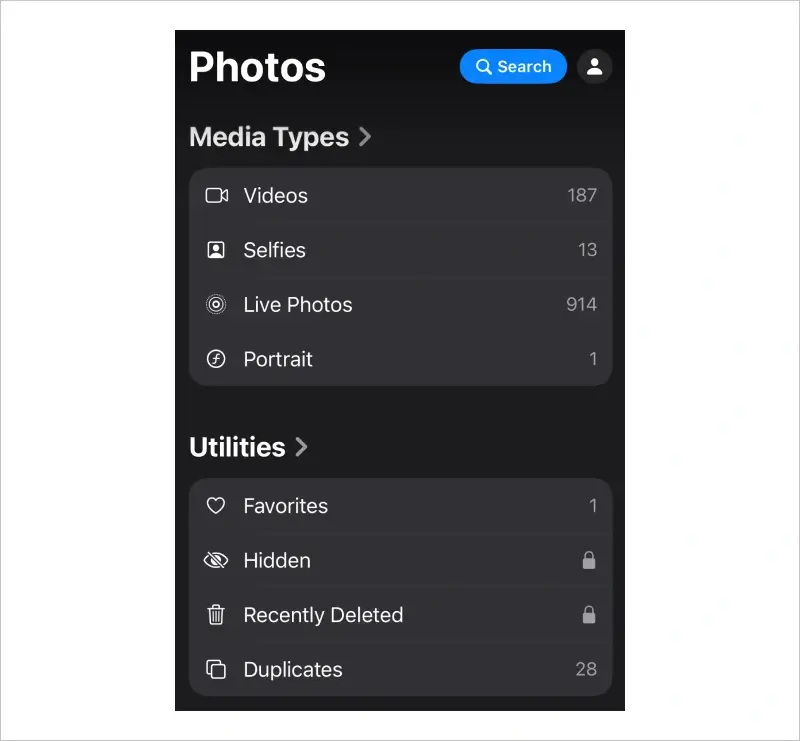
- Scroll down to the Utilities menu.
- Tap Recently Deleted.
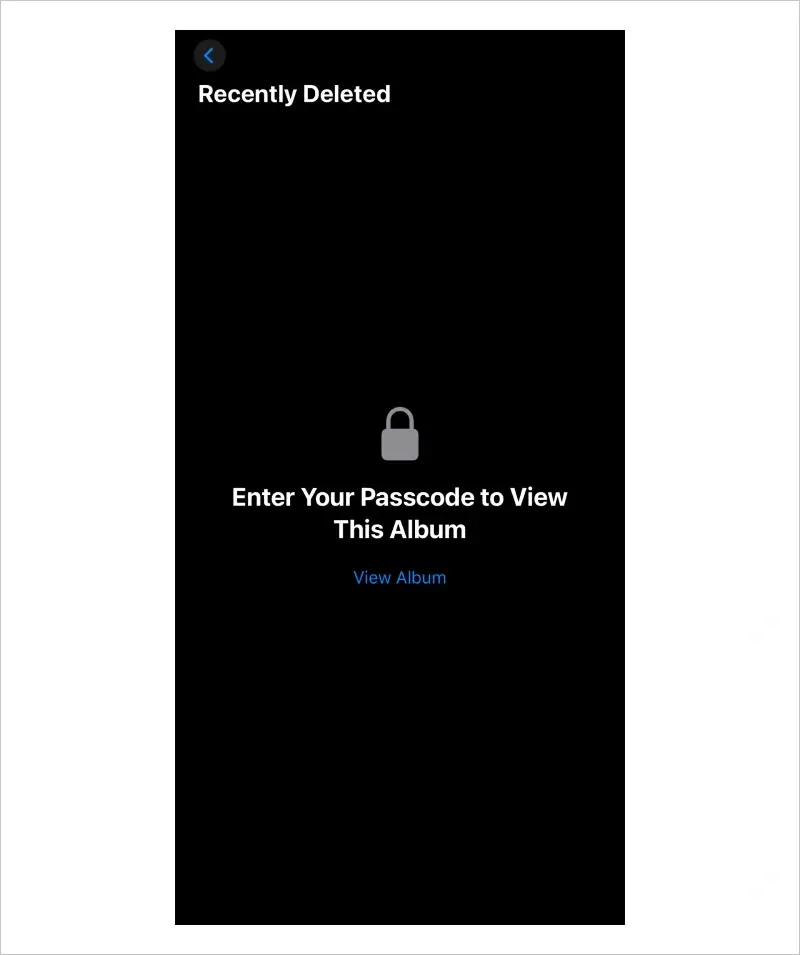
- Tap View Album.

- Enter the device’s passcode.
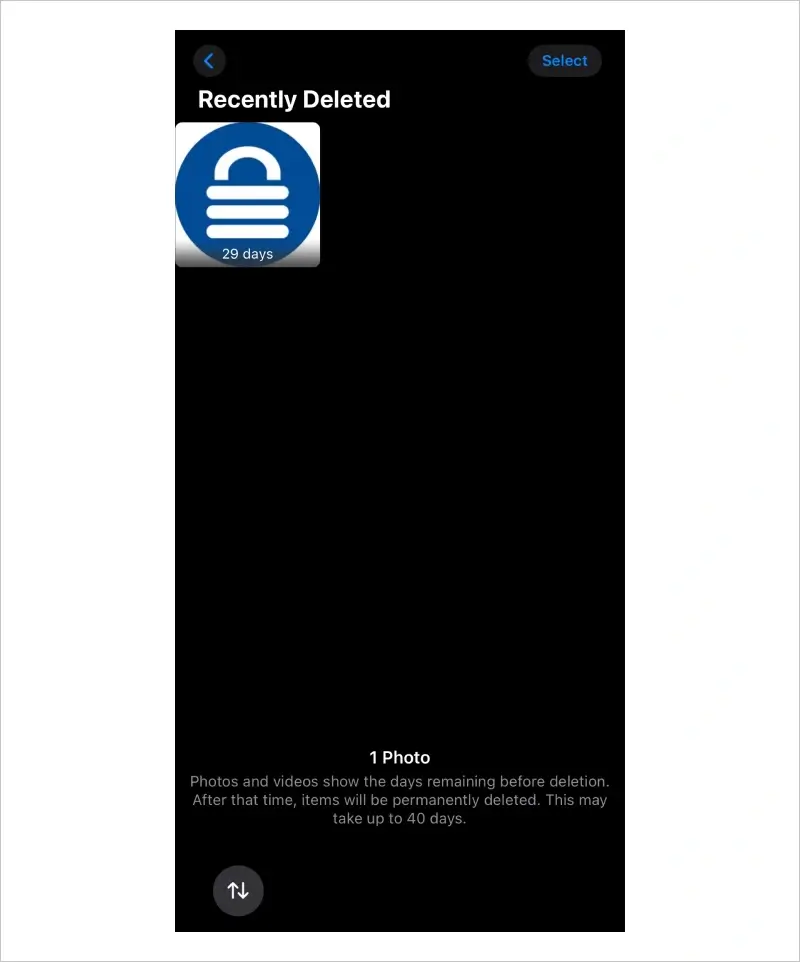
- Select the photo(s).

- Tap Recover in the bottom-right corner.
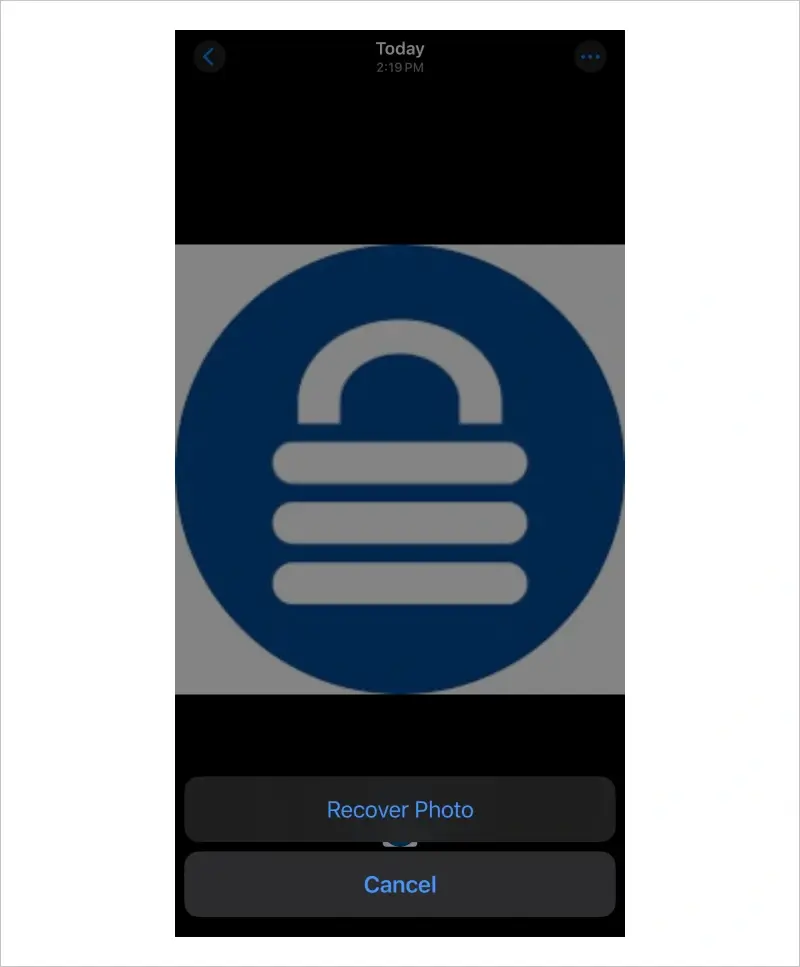
- Tap Recover Photo to confirm.
Google Photos
Google Photos is one of the most popular photo services in the world. It offers an Android app and a web app for desktop users. The cloud-based platform lets people restore deleted images within a 30-day period.
To recover deleted photos from Google Photos on an Android device:
- Open the Google Photos app.
- Tap Collections.
- Choose Trash.
- Touch and hold the photo(s).
- Tap Restore at the bottom of the screen.
To recover deleted photos from Google Photos on a computer:
- Log in to Google Photos.
- Click Trash on the left sidebar.
- Select the photo(s).
- Click Restore in the top-right corner.
Google Drive
Google Drive integrates with other core services like Gmail and Workspace. As a result, it often stores important photos. Like Google Photos, it has a Trash container to hold deleted files for 30 days.
To recover deleted photos from Google Drive:
- Log in to Google Drive.
- Click Trash on the left sidebar.
- Right-click the photo(s).
- Click Restore in the menu.
Dropbox
Dropbox is a file hosting service that allows users to share photos across any device connected to the internet. Dropbox provides a 30-day window for its free plan and a 180-day timeline for premium tiers.
To recover deleted photos from Dropbox:
- Log in to Dropbox.
- Click Deleted Files on the left sidebar.
- Select the photo(s).
- Click Restore on the right sidebar.
OneDrive
OneDrive is Microsoft’s cloud storage platform. It acts as a central hub for the software giant’s most common apps and syncs with Windows folders like Pictures when enabled.
To recover deleted photos from OneDrive:
- Log in to OneDrive.
- Click the Recycle Bin icon on the left sidebar.
- Select the photo(s)
- Click Restore at the top of the screen.
How To Recover Permanently Deleted Photos
Sometimes, it is not possible to recover photos from a temporary folder or system container. In that event, users will need to consider other options. The two primary solutions to recover permanently deleted pictures are backups and data recovery.
Restore Backup
The simplest method to recover permanently deleted images is by restoring a backup with the missing photos. Backups present a direct route for people to access clean copies of their deleted photos. The process is fast, safe, and inexpensive, and does not require technical expertise. It also eliminates cost concerns and the risk of partial data loss due to overwriting.
To restore backups, users must have already saved copies of photos to a cloud service or local storage device.
You can consult guides on how to restore iCloud, Google Drive, OneDrive, Dropbox, Time Machine, iTunes, and Smart Switch backups for detailed instructions.
Be mindful of incremental data loss while handling backups. This outcome occurs when a rollback does not include data saved after the creation of the restore point. Ensure the backup is up to date or restore it to a separate location to avoid overwriting newer data.
Photo Data Recovery
Photo data recovery is the other option for people who do not have a recent backup. Photo recovery services continue to evolve and achieve high success rates across numerous device types and file extensions. Photo recovery software gives users helpful tools to locate deleted photos that still reside on the storage medium.
The preferred choice will often differ based on circumstance.
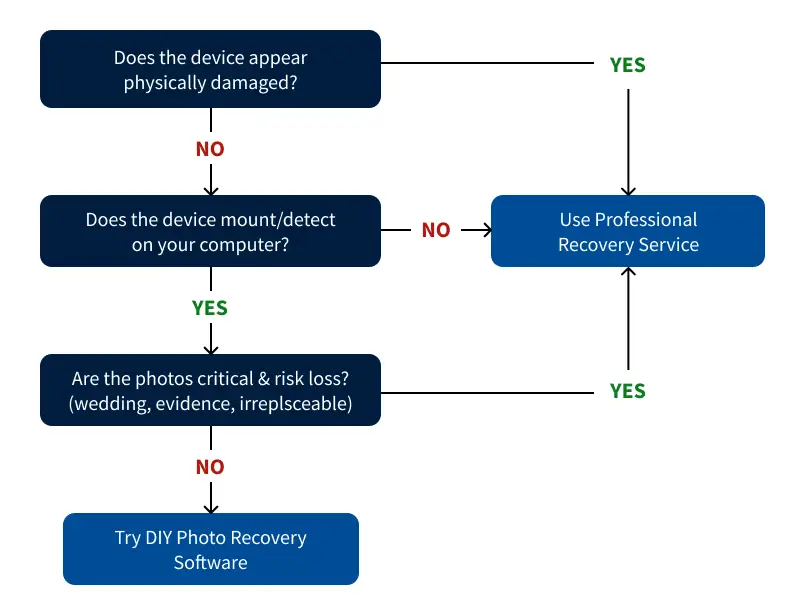 [Align Center: photo-recovery-decision-flowchart]
[Align Center: photo-recovery-decision-flowchart]
Here are some scenarios where photo recovery services are recommended:
- Your data is irreplaceable, such as wedding photos, family portraits, vacation pictures, or important projects.
- Your data recovery software failed.
- Your device is visibly damaged.
- Your drive is making strange sounds, including clicking, beeping, or grinding.
- Your computer does not detect the device.
- You need to recover data from an encrypted drive.
- You are storing photos in a proprietary file format.
Here are some scenarios where photo recovery software may be appropriate:
- You accept that running software could worsen data loss.
- You are comfortable installing and using programs.
- You recently deleted photos from a hard disk drive (HDD), USB flash drive, or SD card, and it is still working.
- You accidentally formatted a hard drive, thumb drive, or memory card.
- Your computer detects the device, and it does not produce unusual noises or frequent errors.
- Your external drive has enough storage space to save recovered files.
Note: Solid-state drives (SSDs) handle deleted data differently than disks and removable media. SSDs receive a TRIM command that almost instantly wipes blocks of data from memory cells to preserve performance for future writes. As a result, it is not possible to retrieve deleted data from an SSD unless TRIM is disabled beforehand.
How To Repair Corrupted Photos
There are other reasons people lose precious photos beyond accidental deletion or formatting. File corruption can happen to anyone with zero warning. Users cannot open their photos once corruption occurs. Common causes of corrupted photos include sudden power loss, improper ejection, bugs, malware, and aging hardware.
Corrupted photos are not lost forever, though. You can regain access to corrupted pictures by choosing a proven recovery service or photo repair software.
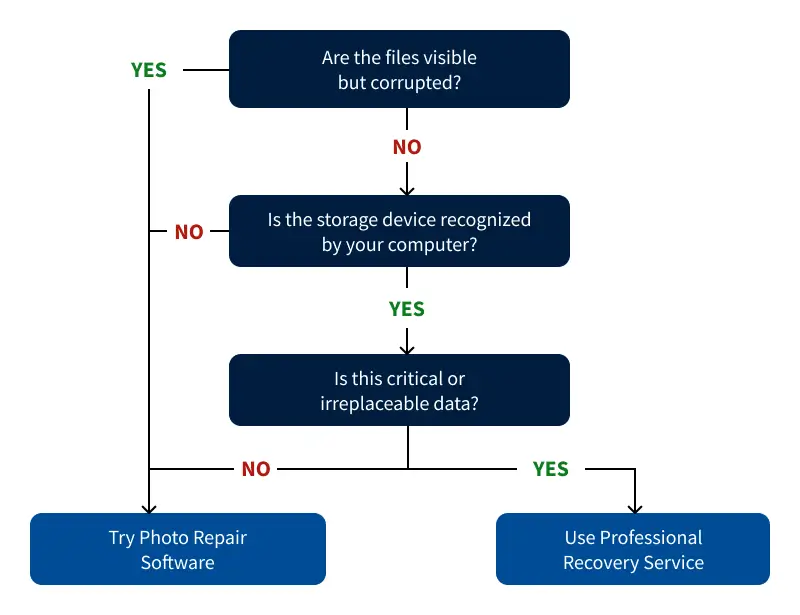
The following conditions merit using photo recovery services:
- You cannot risk further data loss from DIY attempts.
- You already tried a file repair tool.
- You suspect failing hardware due to long-term use or physical damage.
- Your desktop or laptop does not detect the storage device or saved photos.
- Your storage uses encryption or uncommon file types.
- Your system shows signs of a ransomware infection infection.
These conditions allow for the use of photo repair software:
- You accept that DIY file repair can jeopardize corrupted images.
- You know how to install and operate the software.
- You notice parts of the photo look garbled or miscolored.
- You have already recovered the data, but you still need to repair minor damage.
- Your storage device appears healthy.
Either option can repair corrupted photos and restore pictures to a working state. Choose the method that best aligns with your needs.
RAW Photo Recovery
RAW files are unprocessed photos that contain sensor data from a digital camera. They maintain the highest image details, color depth, and dynamic range for photographers. However, RAW formats vary by camera companies. As such, many programs do not recognize RAW files. For that reason, a certified service that partners with dozens of manufacturers is often best equipped to recover RAW files.
Professional Photo Recovery Services
A professional data recovery service offers several benefits when retrieving photos from a device:
- They maximize success rates on the all-important first attempt.
- Experienced engineers can adapt and develop custom solutions.
- State-of-the-art labs have cutting-edge hardware and forensic-grade software for the most challenging cases.
- Partnerships with data storage companies often grant access to unique resources and protect warranties.
- A reliable provider frequently delivers quick results and peace of mind.
The expertise of a data recovery service is the only option for certain failures. For example, software cannot reverse data loss caused by physical damage. You will need a skilled technician to repair or replace components in a failed device to extract the stored data. In addition, specialists can locate file signatures and find patterns when dealing with a severely corrupted system. These advanced techniques mean they can reconstruct corrupted photos that consumer software cannot.
Specialized Photo Recovery Software
Photo recovery software is designed to restore deleted pictures and repair corrupted files in a matter of minutes.
Some products are all-in-one software solutions. These programs have powerful algorithms to scan for deleted photos in a device’s free space. They can also repair corrupted pictures by analyzing damaged blocks of data and carefully rebuilding the file. Others are file repair tools that can resolve some corruption.
Before buying photo recovery software, check key details such as capabilities, file formats, and compatibility with operating systems and storage devices.
Photo Recovery Recap
Fortunately, it is often possible to recover deleted photos and corrupted pictures. There are multiple options to restore lost photos, from a data recovery service to file repair software.
Secure Data Recovery provides photo recovery services with free quotes, a 96% success rate, and guaranteed results. As proud partners of the PPA, APA, and ASMP, we offer a 15% discount to all members. Just log in to your account and give the code to our staff. No matter the failure type or photo format, we can often restore your priceless images.
Call 800-388-1266, request help, or find a location to start a case and reclaim what matters most.










