
Download Free Data Recovery Software For PC
Sudden data loss is stressful, but modern tools can help with these frustrating events. Sometimes, it is possible to restore data as soon as it is lost. Powerful software often resolves issues like deleted data and corrupted files. Developed by our team of experts, our free data recovery software can provide quick fixes for basic cases.
If you aren’t sure what happened or want trained technicians to handle your case, consider our proven data recovery services. You can also visit our step-by-step blog to learn how to recover data from your hard drive for free.
Download Free Data Recovery Tools
Use SecureRecovery® Free Undelete To Recover Deleted Files
Accidental deletion is more common than most think. Attention wanders for a moment, and critical documents, photos, or videos get erased. However, these files are often recoverable on hard disk drives (HDDs) even after people permanently delete them. That is because hard drives store deleted files until new data overwrites them.
SecureRecovery® Free Undelete is a tool that locates and restores deleted data on the disk. The software is straightforward and free for personal use. It does not force users to subscribe to receive a functional version or install unwanted programs. Undelete works with the latest Windows release and supports most NTFS and FAT file systems.

To preserve original data and prevent overwriting, download Free Undelete to a different device from the drive with deleted files.
Features:
- Supports Windows 2000, XP, Vista, 7, 8, 10, and 11
- Supports most NTFS and FAT file systems
- Restores common file types
- Restores folder structure and subfolders
Note: Recovering deleted files from a solid-state drive (SSD) is much harder due to their design and the presence of TRIM commands. As a result, Undelete is not compatible with most modern SSDs.
Free File Recovery Software Specialized for Your Media
Corrupt files contain digital data with errors. Once corrupted, files might not open, and if they do open, they could show garbled data. Regardless, users must repair the data before using the file. SecureRecovery®, our proprietary file recovery software, corrects errors within corrupted data and returns it to a usable condition. We engineered the software to deal with corruption on a certain storage device. The following versions are free to use.
SecureRecovery® for Flash

SecureRecovery® for Flash restores corrupted or deleted data from a USB drive or memory card. It retrieves stored data on flash drives and SD cards and performs the required repairs to access files. We bundled it with a granular tool. Data Browser is a separate utility that allows users to view all files and extract specific items from the media. The software can address most instances of file corruption.
Features:
- Works with all types of flash drives and memory cards
- Supports Windows 2000, XP, Vista, 7, 8, 10, and 11
- Supports long and localized file names
- Restores common file types
- Restores complete folder structure
- Restores files marked as encrypted
SecureRecovery® for Hard Drives
SecureRecovery® for Hard Drives restores data from a HDD with data loss. The software works on single physical disks or multiple logical partitions. It supports the NTFS and FAT file system found on Windows. Like other programs in the suite, it includes Data Browser, which gives users more control over the recovery process. The utility’s special algorithm can easily resolve simple cases of file corruption.
Features:
- Works with all types of hard disk drives
- Works with single-partition disks or multi-partition drives
- Supports Windows 2000, XP, Vista, 7, 8, 10, and 11
- Supports most NTFS and FAT file systems
- Supports long and localized file names
- Restores common file types
- Restores complete folder structure
- Restores files marked as encrypted

SecureRecovery® for CD and DVD

Our custom software, SecureRecovery® for CD and DVD, recovers deleted or corrupt data on optical media. It is compatible with the most common CD and DVD formats. You can even utilize Data Browser for a more targeted approach to restoring files. Data Browser empowers users to search for individual files on the disk and tackle the corruption in order of importance.
Features:
- Works with CD-R/RW, DVD-RAM, DVD-R/+R, DVD-RW/+RW formats
- Supports long and localized file names
- Restores common file types
- Restores complete folder structure
SecureRecovery® for Diskettes
While floppy disks are obsolete, SecureRecovery® for Diskettes still extracts deleted files and repairs corrupt data on the legacy device. The program recognizes older FAT file systems from the magnetic media and has a granular utility. The Data Browser feature enables a narrow search for specific files on the floppy disks. It is an effective free data recovery tool as these devices age and the risk of corruption increases.
Features:
- Works with 3.5-inch and 5.25-inch floppy disks up to 2.88 MB
- Supports Windows 2000, XP, Vista, 7, 8, 10, and 11
- Supports FAT12 and FAT16 file systems
- Supports long and localized file names
- Restores common file types
- Restores complete folder structure
- Restores files marked as encrypted
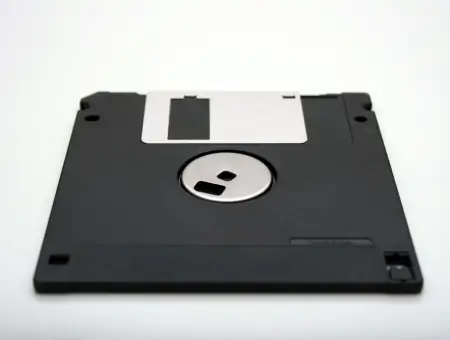
SecureRecovery® for Removable Media
We created SecureRecovery® for Removable Media to confront deletion and corruption issues with other legacy storage. The software works with various disks and drives, including ZIP, Jaz, Clik, LS-240, SyQuest, Sparq, and more. The product also has Data Browser, a separate tool for users who want to manage the process. This edition can repair corrupt data and restore files on a range of devices that no longer receive support.
Features:
- Works with ZIP, Jazz, Clik, LS-240, SyQest, Sparq, and other removable media
- Supports Windows 2000, XP, Vista, 7, 8, 10, and 11
- Supports long and localized file names
- Restores common file types
- Restores complete folder structure
Sometimes, information stored in databases becomes corrupt. We can also assist in those situations. Visit our database data recovery page to learn more about this software.
Free Data Recovery Software and Custom Solutions
Despite the significant improvement of free data recovery tools, they still have limitations. Software cannot retrieve data in cases that involve physical damage. In those cases, an engineer must repair the damage before restoring data. In addition, software often struggles when it encounters extensive corruption, such as files infected by a virus. Yet specialists can frequently recover that data with advanced tools and file carving techniques.
Secure Data Recovery has the experience and expertise to develop unique methods and return your important data. Since 2007, we have restored billions of files for customers. Our 96% success rate across over 100,000 cases shows our commitment and skill. If all else fails, trust the certified pros with free diagnostics, no-risk quotes, and No Data, No Recovery Fee guarantee.
Call us at 800-388-1266 or request help to reclaim lost data.
