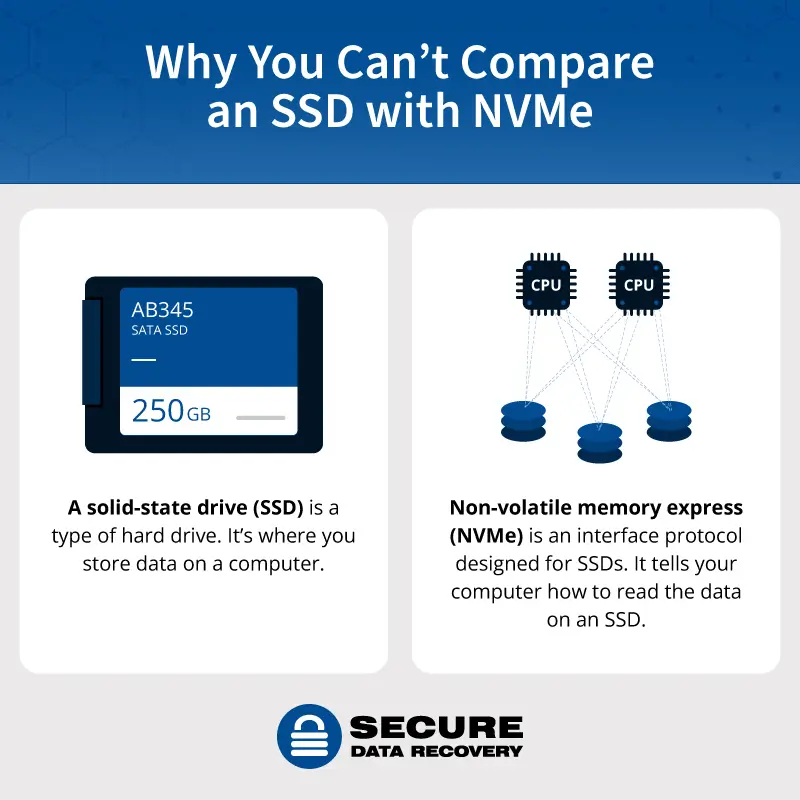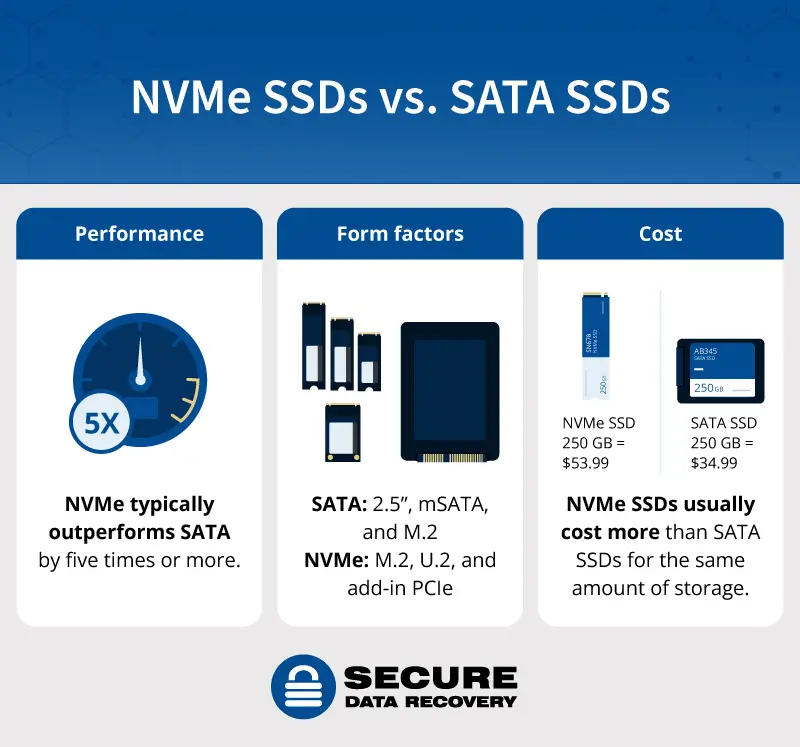If you’re shopping for a new PC or laptop, or looking at building your own device, you might have come across both “SSD” and “NVMe” on spec sheets. In this article, we explain the difference between SSD and NVMe and why it’s more appropriate to compare NVMe SSDs with SATA SSDs when looking at hard drives.
In short, NVMe SSDs offer higher performance but are usually more expensive. This post offers more details on how these hard drives compare.
What’s the difference between SSD and NVMe?
Though both are related to storage, NVMe, which stands for non-volatile memory express, and SSD, which stands for solid-state drive, can’t really be compared directly. This is because NVMe is an interface protocol, while SSD is a type of hard drive.
NVMe technology was specifically developed to build on the efficiency of SSDs. SSDs generally have better transfer speeds over traditional hard disk drives (HDDs), but they’re still prone to bottlenecks when operating with SATA interfaces. NVMe was developed to address those bottlenecks users faced with standard SSDs technology, and comes with higher storage capacities and write speeds than previous interfaces and protocols.
A more appropriate hard drive comparison would be between SATA SSDs and NVMe SSDs — that is, SSDs with a legacy interface versus SSDs with a modern interface protocol.
What is Non-Volatile Memory Express (NVMe)?
Non-volatile memory express (NVMe) — also called non-volatile memory host controller interface specification (NVMHCIS) — is a host controller interface and storage protocol. It transfers data over a computer’s high-speed peripheral component interconnect express (PCIe) bus.
As the data storage market transitioned from traditional HDDs to SSDs, the existing interfaces and protocols — mainly serial advanced technology attachment (SATA) and serial-attached SCSI (SAS) — couldn’t keep up. NVMe was developed to address bottlenecks users faced with standard SSDs, improving storage capacities and write speeds.
NVMe was created by the NVM Express Workgroup, a consortium of over 100 companies that includes Intel, Samsung, and Dell. An NVMe SSD connects through a PCIe bus or M.2 and U.2 connector. It offers benefits like reduced latency, higher input/output operations per second (IOPS), and lower power consumption.
Because of its superior function, NVMe is considered the new industry standard for data center servers as well as laptops, desktop PCs, and gaming consoles.
What is a Solid-State Drive (SSD)?
A solid-state drive (SSD) is a data storage device. Instead of the rotating magnetic disks used in its predecessor, the hard disk drive (HDD), an SSD uses non-moving flash memory technology to process data.
SSDs use electronic circuits to retrieve and store data. The data is stored in bricks, which can only be written fully once. Most SSDs use NAND flash memory, a type of rewritable memory that is non-volatile, meaning that no power is required to store information in the chip.
SSDs can be external (devices you plug into a computer) or internal (already inside of a computer). They also come in various form factors, with SATA and PCIe being the most common interfaces. PCIe is a newer interface than SATA, with advances like a smaller physical footprint and multiple lanes for data transfer (versus SATA’s single lane).
Since NVMe technology was designed to use the PCI express interface, NVMe SSDs use the PCIe interface, while SATA SSDs use the SATA interface.
NVMe SSDs vs. SATA SSDs
Though both NVMe SSDs and SATA SSDs are both types of solid-state drives, the two technologies differ in key ways. Here’s how they compare.
Performance
NVMe-based PCIe SSDs are designed to have lower latency and higher input/output operations per second (IOPS) than their predecessors. NVMe typically outperforms SATA in sequential read and write speeds by five times or more.
SATA SSDs use advanced host controller interface (AHCI) drivers that are designed for older HDDs that have moving parts. This makes SATA drives less suitable for SSDs, which use flash technology. NVMe drivers, on the other hand, are specifically designed for SSDs with flash technology.
NVMe SSDs can also connect via the PCIe bus instead of the SATA bus, which gives them multiple lanes for data transfer. For example, PCIe 4.0 offers up to 32 lanes and can potentially transfer data at speeds of up to 64,000MB/s. SATA III is limited to one lane at the speed of 600MB/s.
NVMe also has more bandwidth for commands, with 65,535 command queues and up to 65,536 commands per queue. SATA-based SSDs have a single queue supporting 32 commands per queue.
Form factors
Part of choosing a hard drive is taking into account how its form factor, or shape and size, fits into your system. Most SATA SSDs are 2.5 inches wide and 7 mm thick. NVMe SSDs use smaller form factors, so they can fit into more types of devices.
SATA form factors are 2.5”, mSATA, and M.2. NVMe form factors are M.2, U.2, and add-in PCIe. Here’s a breakdown of what these form factors are and how they’re used:
- 2.5”: The most common type of SSD, fitting most laptop or desktop computers. It connects via SATA.
- mSATA: This type uses a compact form factor, like M.2, but is not interchangeable and only supports SATA.
- M.2: The standard storage drive for slim laptops and notebooks. It can often be installed right on the motherboard. M.2 SSDs support SATA or NVMe.
- U.2: This form factor exclusively uses NVMe and is used for high-end workstations, servers, and enterprise applications that need more storage.
- Add-in PCIe: This type is designed for NVMe SSDs and is used in systems that don’t have the sockets needed to accommodate the M.2 form factor.
Cost
NVMe SSDs are typically more expensive than SATA SSDs for the same amount of storage. Whether or not an NVMe SSD is worth the additional cost depends on how you plan to use it. If you have significant data storage, processing, and transfer needs, the cost of NVMe may be worth the superior performance.
Here are some examples from Western Digital of how the price points of the two types of SSDs compare. Sometimes the price difference is dramatic, even when the two SSDs have the same storage capacity. For example, a WD Blue SN570 NVMe™ SSD (250 GB) costs $53.99, while a WD Blue SA510 SATA SSD M.2 2280 (250 GB) costs $34.99.
But it depends on the product. For example, a WD Green SN350 NVMe™ SSD (480 GB) costs $36.99, only two dollars more than a WD Green™ SATA SSD M.2 2280 (480 GB) at $34.99.
Which type of hard drive should you get?
The best type of hard drive for you really depends on what you’ll use it for. Because of its high performance capacity, including high-speed data transfers and impressive bandwidth for queues and commands, NVMe is the better choice for uses like:
- Professional and prosumer use (for example, video editing, graphics creation)
- Databases and web operations
- AI, machine learning, advanced analytics, data mining, and big data
- Relational databases
- Apps that store and retrieve data in real time (for example, finance and eCommerce)
- Games and gaming PCs
For routine computer use, there aren’t necessarily noticeable improvements if you switch from SATA to NVMe. A SATA SSD may be fine for everyday computing tasks. NVMe is something to consider when your needs are more specialized.
Recover data from any hard drive
No matter what device you’re working with, Secure Data Recovery is here to help keep your data safe. Our experts have experience working with all types of drives and operating systems, with a 96% success rate for data recovery from both physical and logical damage. Call us at 800-388-1266 to get help with your hard drive today.