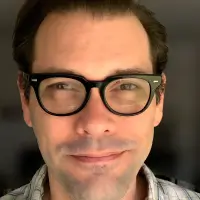For most consumers, the shelf life of a digital storage device might not be the principal factor that informs their decision to purchase one brand or product over another. Storage size, read and write speeds, and cost likely figure much more prominently. Though we might know instinctively that drives don’t last forever, it doesn’t always register.
And for understandable reasons. General consumers don’t often know or care about the technical specifications of particular drives. They might not even know much about the technology that makes the drives work, so long as they’re simple to set up, easy to operate, and reliable. But consumers should know these things. More so when considering the purchase and use of a solid-state drive.
General thinking puts the lifespan of a hard disk drive at between three and five years on average, though theoretically they can operate just fine for much longer than that. But the longevity of solid-state drives, or SSDs, is calculated in several ways, including the number of drive writes per day (DWPD) and the total terabytes written (TBW). This isn’t the whole story, as we’ll get to below, but these calculations provide useful guidelines.
So What Exactly Are DWPD and TBW?
To answer these questions, we need to know a bit more about how hard drives work. HDDs have lots of moving parts. When you read or write data to an HDD, a head arm fitted with a read/write head moves just above the sectors on the surface of a series of spinning platters. These sectors can accept magnetic charges, which translate to the zeros and ones that comprise all digital data.
SSDs function in an entirely different way. They don’t have moving parts or spinning discs. Instead, your data gets stored in a series of floating gate transistors called NAND flash. This type of memory, called non-volatile memory or NVMe, can hold its magnetic charge even when it’s not powered up.
HDD longevity depends primarily on the relative health of all its delicate moving parts. Trauma or temperature extremes can cause catastrophic damage. But with proper care of your drive, it could remain functional for many years. For SSD drives, longevity is determined more specifically. DWPD and TBW refer to how many times data can effectively be written, erased, and rewritten.
Here Comes the Math Part
SSD endurance relates directly to the finite number of program/erase cycles of the individual cells that comprise NAND flash memory. There are only so many times that you can save or delete data to these cells before they will begin to degrade and no longer store data. Both DWPD and TBW affect these cycles, and manufacturers use equations to calculate how long an SSD is likely to continue functioning safely.
DWPD refers to the number of daily writes an SSD can sustain over the course of its warranty period, which is typically three to five years. So if a manufacturer designates a 1 TB drive as being capable of 1 DWPD, this means it can withstand 1 TB of data written to it every day for the duration of the drive’s warranty period. TBW refers to the total amount of data that can safely be written over the lifetime of the SSD.
To convert 1 DWPD to TBW, follow this equation: TBW = Capacity (TB) * DWPD * 365 * Warranty (Years).
It’s not as hard as it looks. Let’s plug in the numbers from the above example. For a 1 TB SSD with 1 DWPD, the TBW would be 1,825 (given a warranty period of five years). This means that after an SSD has written and rewritten 1,825 TB over the course of its warranty period, it’s time to backup your data and look for a new drive.
So Why Is Any of This Important?
There are a few reasons you should take SSD endurance pretty seriously. First and foremost, the survival of your data might depend on it. Unlike HDDs, which can show distinct signs of imminent failure (e.g. buzzing and clicking sounds), SSDs don’t give you advanced warning. You need to have a reasonable timeframe within which you can be assured that your data is safe. Knowing DWPD and TBW gives you that assurance.
Understanding the manufacturer’s specifications can also help you make informed decisions about what drive is best suited to your purposes. As a blog post by Western Digital notes, excessive endurance levels can increase your costs unnecessarily. Not enough can lead to greater expenses in replacement drives and potential lost data down the road. It helps to have a rough idea of how much data your applications need to write when choosing the right network storage device.
It’s important to note that DWPD and TBW figures don’t definitively tell you when your SSD will become inoperable. These figures are used primarily for the purposes of calculating manufacturer warranties. But they do give you an important benchmark for when you need to consider replacing aging drives before they fail.
For more than a decade, the data recovery engineers at Secure Data Recovery have pioneered data recovery solutions for a wide array of devices from HDDs, SSDs, and mobile phones, to network-attached storage (NAS), virtual drives, and RAID configurations.
Preparing for the unthinkable can help you avoid catastrophic data loss. But when the unthinkable becomes unavoidable, we’re here to help. We offer free diagnostic analysis, free inbound media shipping, and a “no data, no data recovery fee” guarantee. And our certified experts have a 96 percent success rate.
Call us any time at 1-800-388-1266 for more information or to open a data recovery case.