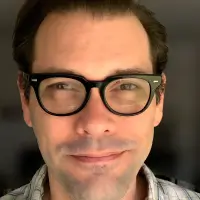Encrypted data recovery is the process of retrieving files from an encrypted partition or storage device.
Encryption scrambles digital data on hard disk drives (HDDs), solid-state drives (SSDs), network storage systems, mobile devices, and more. Only parties with the right encryption key can decode the ciphertext into readable data. This design helps prevent unauthorized access to confidential information and other sensitive data. Encryption is critical to securing personal and private data in the Information Age.
While encryption protects users, recovering encrypted data presents a unique challenge when hardware failure or logical damage occurs. However, certified data recovery services often have the tools and techniques to restore encrypted files regardless of the encryption method.
Our experts explain how to recover data from encrypted drives.
Key Takeaways
- Accessing the encryption key is an essential part of recovery.
- Retrieving files from an encrypted device is possible but demands modern tools and techniques.
- Choosing a professional service is the most reliable option to overcome encryption challenges and restore lost data.
Why Encrypted Data Becomes Inaccessible
There are two primary methods for encrypting data on a storage medium. Full-disk encryption (FDE) encodes all system files and user data on the device. File-level encryption (FLE) converts certain files and folders to ciphertext instead of the entire device. Though these approaches manage access differently, they each require encryption keys to decrypt files.
Physical damage to the device and logical issues within the file system can make those keys inaccessible. You cannot transform encrypted files back to the original plaintext without the key.
As a result, a solution must address the failed device or storage system to extract the encryption key.
Is Recovering Encrypted Data Possible?
Experts can retrieve encrypted files in most RAID, SSD, and hard drive recovery cases. If the encryption key is still intact on the device, then engineers can perform hard drive repair or fix electronics. On occasion, they may need to rebuild logical structures or resolve file corruption to regain access to an encrypted volume. Some encryption methods embed a temporary clear key in the system drive’s metadata. That is how to bypass BitLocker Recovery Keys on Windows.
After returning the device to a working condition, you can retrieve the key and restore data in a readable format.
5 Steps for Reliable Encrypted Data Recovery
Step 1: Diagnose Device and Analyze Encryption

Figuring out the failure mode is the first step in reversing data loss on an encrypted drive. Once engineers determine the extent of physical damage or logical errors, they can develop a plan to recover data. The assessment also involves an analysis of the encryption and hardware architecture to inform the recovery. Retrieving files from an encrypted SSD is more complex than HDDs due to how the device manages stored data.
For that reason, our data recovery process includes a free diagnostic and quote. This risk-free process allows you to make the most informed decision on your case.
Step 2: Clone Device To Safeguard Against Data Loss
It is still crucial to maintain the contents of encrypted media even after data loss. Cloning the drive creates a bit-by-bit copy of the storage device and helps preserve the original files. Therefore, engineers can attempt multiple recoveries on the clone without risking further data loss on the encrypted drive.
Step 3: Recover Encrypted Data
Experts use specialized tools and techniques during encrypted data recovery. These methods depend on details that are unique to each case. They consist of extracting recovery keys from storage and using software with advanced algorithms to repair severe logical problems. Cases featuring hardware-based encryption require forensic tools to obtain low-level access to secure components like the Trusted Platform Module (TPM).
Step 4: Verify Recovered Files
After retrieving data, technicians run programs compatible with the encryption type to confirm that the recovered files are intact. They validate that directories and metadata are fully functional and users can open their files. They can also perform manual file repair to restore access to encrypted data if needed.
At Secure Data Recovery, we understand the importance of keeping sensitive files safe. This is why our engineers will only view your data if specifically requested. That means our team can send an encrypted image of recovered data to decrypt yourself. You can also opt for us to verify the files’ integrity. If you do share credentials with us, we follow strict protocols to protect your privacy. We store data on closed networks with restricted physical access and wipe backups according to Department of Defense standards. It’s all part of our unwavering commitment to total compliance and peace of mind.
Step 5: Transfer Data
Once finished, the service migrates data from the encrypted device to new media and ships it back to the customer.
Our staff transfers files to a secure storage device or server. In most cases, we return data on an encrypted external drive with multi-factor authentication and FIPS 140-2 Level 3 validation. We can even transmit data over an FTP server if reducing downtime is vital.
Encrypted Data Recovery Challenges
Whether it’s a self-encrypting drive or a smartphone, several technical obstacles exist when restoring encrypted files.
Here are some of the biggest challenges to restore encrypted data:
- Lost Encryption Keys: Having the right credentials is often critical to decrypting data. Losing access to the encryption key could even leave intact files out of reach.
- Strong Algorithms: Modern ciphers, such as the Advanced Encryption Standard (AES) or RSA system, resist brute-force attacks. As a result, cracking the encryption is almost impossible from a computational perspective, making data recovery very difficult.
- Corrupted Data: Damaged files on an encrypted device demand expertise because structures typically must be repaired after recovery.
- Hardware-Based Encryption: This method stores keys in a secure area of the device, such as the TPM chip of a motherboard. Though forensic tools can access the keys, restoring data is complex if the encrypting hardware suffers physical damage.
- Integrated Keys: Android and iPhone data recovery is complicated due to a combination of robust hardware and file-based encryption across the device.
While encrypted recovery is difficult, specialists with experience and cutting-edge tools can overcome many encryption challenges.
Expert Tips for Encrypted Data Recovery

Most encryption cases require expert attention, given the nature of common failures and the value of stored files. However, users can still take action when they encounter data loss on encrypted storage.
Follow these tips to improve the odds of a successful result or restore files yourself:
- Stop using the device upon noticing data loss or file corruption. Continued use increases the risk of further damage and overwriting.
- Check for backups. Try restoring a valid backup if you still have access to the computer. There may also be a key tied to your Microsoft or iCloud account. These guides outline how to restore iPhones or systems running Windows 11 or Windows 10 from a backup.
- Note relevant details. Document any abnormal sounds or error messages that occurred before the event. Specify the encryption type if possible.
- Consider data recovery software. Sometimes, encrypted file recovery tools can recognize and retrieve deleted data. Our free data recovery software locates deleted files marked as encrypted.
- Know when to contact the pros. Encryption often safeguards important data. Countless variables affect the success of a case. Improper methods could lead to permanent data loss.
Proven Encrypted Data Recovery Services
We specialize in encrypted data recovery services. Our certified engineers have decades of experience with encrypted drives, network storage systems, and mobile devices. Their knowledge spans hundreds of devices and encryption types from dozens of storage brands and tech companies. We have the expertise, state-of-the-art equipment, and Class 10 ISO 4 cleanroom to recover encrypted data from anything. Trust the service with a secure process, 96% success rate, and a No Data, No Recovery Fee guarantee. You get your data back, or pay nothing.
Call us at 800-388-1266 or request help from one of our experts to start your case today.