Many users are intrigued by the basic design and benefits of a redundant array of independent disks (RAID). However, beginners may need help choosing the right level. Thankfully, setting up and managing a RAID is not as difficult as it seems. To start, you must identify what RAID type suits your situation.
Choosing a configuration depends on your unique needs. While two businesses might opt for RAID, they could have different objectives. These arrays feature flexible setups to accommodate a wide range of users. Each RAID level provides a distinct advantage to users. You want to select the one that maximizes the intended benefits and minimizes the drawbacks.
Our experts explain how to determine the best RAID level and present options for the most popular workloads.
Key Takeaways:
- Integrated Design: RAID is a collection of drives that combine to form a single logical unit through different techniques.
- Tailored Approach: The best RAID level is the one that strikes the right balance based on your specific needs.
- Varied Environment: Data centers, hosting services, small businesses, content creators, and gamers all require unique RAID attributes for optimal performance.
Finding the Best RAID for Your Situation
Streamlining RAID storage involves a series of trade-offs that each user must consider. Some people want to extract the most performance possible from their storage. Others are concerned with maintaining access to important data in case of hardware failure. Whatever the purpose, users can configure a RAID to achieve their goals.

These three techniques form the basis of RAID:
- Striping distributes blocks of data across multiple disks, enabling users to read and write data in parallel. It boosts performance but does not improve redundancy.
- Mirroring duplicates data to a paired device, safeguarding files in the event of hard drive failure. This redundancy comes at the cost of efficiency and write performance.
- Parity stores error-checking data for one disk on other devices in the array. The method allows users to rebuild their storage after a failure with much less overhead.
The following table compares the techniques and fault tolerance of various RAID levels.
| RAID Comparison | |||
|---|---|---|---|
| Level / Technique / Fault Tolerance | Description | ||
| RAID 0 / Striping / None | Spreads data across multiple disks, allowing faster speeds and quicker access times. | ||
| RAID 1 / Mirroring / 1 Drive | Saves data to a pair of mirrored drives, preserving files in case one device fails. | ||
| RAID 5 / Striping & Parity / 1 Drive | Stripes data and parity info across several drives for a balance of performance and redundancy. | ||
| RAID 6 / Striping & Dual Parity / 2 Drives | Spreads data and two sets of parity info among drives for more redundancy. | ||
| RAID 10 / Mirroring & Striping / 1 Drive Per Pair | Combines RAID 1 and 0 to stripe data across a pair of mirrored disks, offering great performance and redundancy. | ||
| RAID 50 / Striping & Parity / 1 Drive Per RAID 5 | Combines RAID 5 and 0 to distribute data and parity info across multiple RAID 5 arrays. | ||
| RAID 60 / Striping & Dual Parity / 2 Drives Per RAID 6 | Combines RAID 6 and 0 to stripe data and two sets of parity info across RAID 6 arrays. | ||
| RAID Comparison | |||
|---|---|---|---|
| Level | Technique | Fault Tolerance | Description |
| RAID 0 | Striping | None | Spreads data across multiple disks, allowing faster speeds and quicker access times. |
| RAID 1 | Mirroring | 1 Drive | Saves data to a pair of mirrored drives, preserving files in case one device fails. |
| RAID 5 | Striping & Parity | 1 Drive | Stripes data and parity info across several drives for a balance of performance and redundancy. |
| RAID 6 | Striping & Dual Parity | 2 Drives | Spreads data and two sets of parity info among drives for more redundancy. |
| RAID 10 | Mirroring & Striping | 1 Drive Per Pair | Combines RAID 1 and 0 to stripe data across a pair of mirrored disks, offering great performance and redundancy. |
| RAID 50 | Striping & Parity | 1 Drive Per RAID 5 | Combines RAID 5 and 0 to distribute data and parity info across multiple RAID 5 arrays. |
| RAID 60 | Striping & Dual Parity | 2 Drives Per RAID 6 | Combines RAID 6 and 0 to stripe data and two sets of parity info across RAID 6 arrays. |
As you can see, RAID levels can improve data storage in almost any scenario.
RAID 0 delivers the most performance by dividing data across multiple disks but offers no redundancy. RAID 1 protects against data loss by saving files to a mirrored drive at the expense of storage space. RAID 5 blends improved performance and fault tolerance by storing parity information on another device. RAID 6 grants faster speeds and increased redundancy through an extra set of parity info. RAID 10 combines the techniques of RAID 1 and RAID 0 for better performance and fault tolerance. RAID 50 and RAID 60 enhance performance and redundancy by spreading data across multiple RAID 5 or RAID 6 arrays.
Here are the best RAID levels for the most common situations:
Best for File Server
Usage: A company needs efficient, reliable storage and access to critical files.
Level: RAID 5
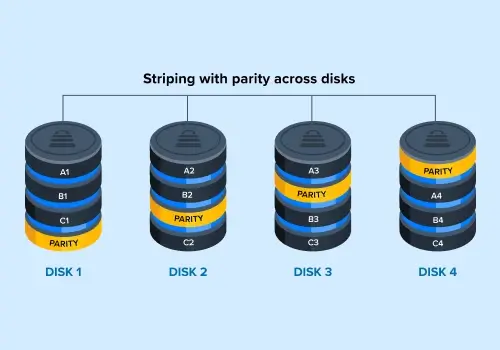
Reason: RAID 5 is an excellent choice for a standard file server. The level gives companies increased speeds with block-level striping and fault tolerance through distributed parity. The above diagram shows how RAID 5 works. Each disk stores different blocks of data and parity info for other drives in the array. This design improves performance by saving and loading data in parallel. Also, you can rebuild the RAID with the stored parity info if a device fails. In addition, it uses its storage space more efficiently for businesses on a budget.
Alternative: RAID 6 is another option for companies that emphasize redundancy. The extra set of parity info means the array can withstand two failures without losing data. RAID 10 is the best level if performance is paramount. However, RAID 10 takes a bigger storage budget because of its mirroring component.
Best for Design and Editing
Usage: A graphic designer or video editor requires high-speed performance while avoiding data loss.
Level: RAID 10
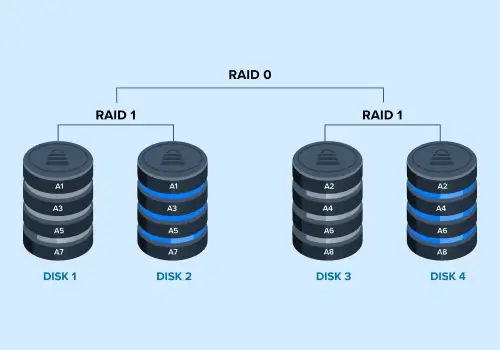
Reason: RAID 10 is the best answer for visual media pros who need superb speeds while working on irreplaceable files. The level combines the mirroring technique of RAID 1 with the striping method of RAID 0. As seen in the diagram, RAID 10 distributes data across pairs of mirrored disks. Designers and editors can leverage the level’s write performance for large files. Its added fault tolerance is crucial for priceless data like wedding photos or milestone videos.
Tip: Using cloud storage to archive old projects can conserve disk space on the RAID.
Alternative: RAID 5 represents a fair option if cost is a major factor. Choosing RAID 6 for more redundancy is another alternative.
Best for Gaming
Usage: A gamer wants to improve system performance and reduce load times.
Level: RAID 0
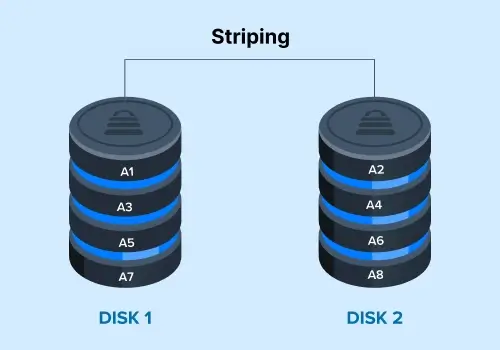
Reason: RAID 0 with a pair of solid-state drives (SSDs) provides the maximum performance. The diagram above illustrates how it achieves quicker load times and lower latencies. RAID 0 divides data across multiple drives, enabling the system to retrieve and process data in parallel. This technique creates a smoother gaming experience by rendering assets faster and reducing input lag. Unlike other levels, RAID 0 does not have built-in fault tolerance. A single point of failure will result in data loss.
Tip: Benchmarks for RAID 0 will indicate a more significant improvement than its real-world performance. These diminishing returns are due to variables like data access patterns, networks, and servers. Upgrading to a premium SSD in a single-drive setup is a more cost-effective option for most gamers.
Best for Data Analysis
Usage: A scientist needs fast, reliable storage to process a large dataset and protect their research.
Level: RAID 5
Reason: RAID 5 is a balanced choice, given its performance and redundancy. Despite the effect of parity calculations on write operations, the level’s improved read speeds help access times across massive datasets. Its parity info also insures against data loss if one of the hard drives fails.
Alternative: RAID 6 sacrifices some performance to preserve data in the event of an additional failure. RAID 50 and RAID 60 are hybrid levels for teams with multiple arrays.
Best for Simple Backups
Usage: A small business or home user wants a backup to guard against data loss from hard drive failure.
Level: RAID 1
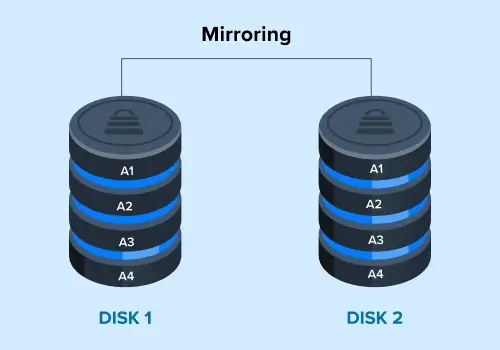
Reason: RAID 1 is the most straightforward option for those who want a simple backup of critical data. This diagram demonstrates how RAID 1 saves data to a disk and mirrors it to a paired drive. The approach is painless from a user perspective. However, RAID 1 has no performance benefits and higher overhead because half its disk space is devoted to copied files.
Alternative: RAID 5 suits companies or people who manage more data and want an efficient array. RAID 6 is an alternative with greater redundancy.
Best for Large-Scale Storage
Usage: A data center or enterprise with extensive IT infrastructure requires high speeds and fault tolerance.
Level: RAID 6
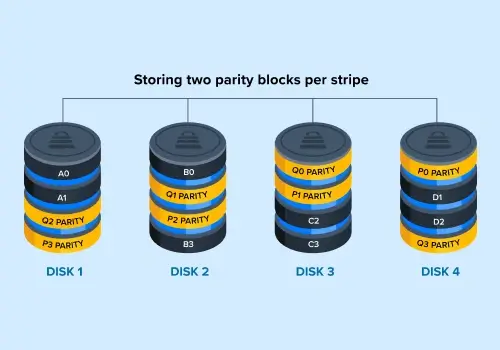
Reason: Continuous access is essential for customers storing data on a cloud service or companies sharing files with different locations. For that reason, RAID 6’s faster read speeds and enhanced fault tolerance are superior to other levels in most cases. It has acceptable write performance despite dual parity and lower maintenance than alternatives.
Alternative: RAID 60 is a more advanced option in situations that require robust performance and redundancy across multiple arrays. However, RAID 60's exceptional speeds and fault tolerance make managing it more complex and expensive.
Best for Web Hosting
Usage: A web hosting platform must provide constant access and responsive performance.
Level: RAID 10
Reason: RAID 10 is optimal for web hosting because it combines striping and mirroring for pure performance and data protection. Web servers demand quick read/write speeds to handle large volumes of traffic and requests without data loss or downtime. Since RAID 10 does not need to calculate parity info, it performs better when recording data. Yet, it has a much higher overhead because mirroring requires twice the number of disks.
Alternative: RAID 5 or RAID 6 are options under budget constraints, but parity calculations impact write speeds adversely.
Best for Media Streaming
Usage: A service needs to stream high-definition media with uninterrupted access.
Level: RAID 10
Reason: RAID 10 helps streaming platforms deliver audio and video libraries to users across networks. The level’s improved performance from striping data across disks reduces the time to upload media and fulfill read requests. While gaining redundancy through mirroring is a less efficient use of disk space, high-performance storage ensures a seamless streaming experience.
Alternative: Depending on the amount of stored data and the need for resilience, RAID 5 or RAID 6 are viable substitutes. These levels store data more efficiently but have performance trade-offs and varying degrees of fault tolerance.
Other Considerations
Users must also consider some overlooked aspects of RAID beyond workload, performance, redundancy, and efficiency.
1. Scalability
Storage demands often evolve. You may need more space in the near future. Access patterns might change. Luckily, RAID is flexible in that regard. For example, RAID 1 may suffice as a backup server at first. You might have to switch to RAID 5 as data accumulates, though. Many arrays even support hot swapping, which allows users to add or remove drives without shutting down the system. Forecasting your needs ahead of time can save money and spare headaches at a later date.
2. Cost
While cost and efficiency are related, they are not the same. Cost includes the money to acquire the hardware and the expense of maintaining it. You should factor the RAID level, type of storage device, installation, energy consumption, and potential replacement into your cost analysis. This process can help maximize your investment.
3. Management
RAID levels require different approaches once running. Due to their layered structure, nested arrays like RAID 50 or RAID 60 are more challenging to monitor and manage. Conversely, RAID 1 is a straightforward solution, even for a novice. Consider your experience and skills when choosing the RAID level.
4. Rebuild Times
Hopefully, you do not encounter issues with your array. However, if a disk fails, you should understand how RAID levels affect rebuild times. Arrays using RAID 5 have moderate rebuild times, given the need to restore lost data using parity info. RAID 6 has even longer rebuild times due to dual parity. These calculations influence performance based on their complexity. In comparison, RAID 10’s rebuild times are much quicker, as it only involves copying data from the mirrored disk.
Decades of RAID Experience

Since 2007, the certified engineers at Secure Data Recovery have retrieved billions of files from thousands of failed arrays. In that time, we have developed an unmatched knowledge of RAID, from hardware and software to techniques and failures. Our experts are here to help regardless of your RAID level or situation. Trust the experienced pros with decades of results and a No Data, No Recovery Fee guarantee.
Call 800-388-1266 or request help to learn more about our RAID data recovery services.







