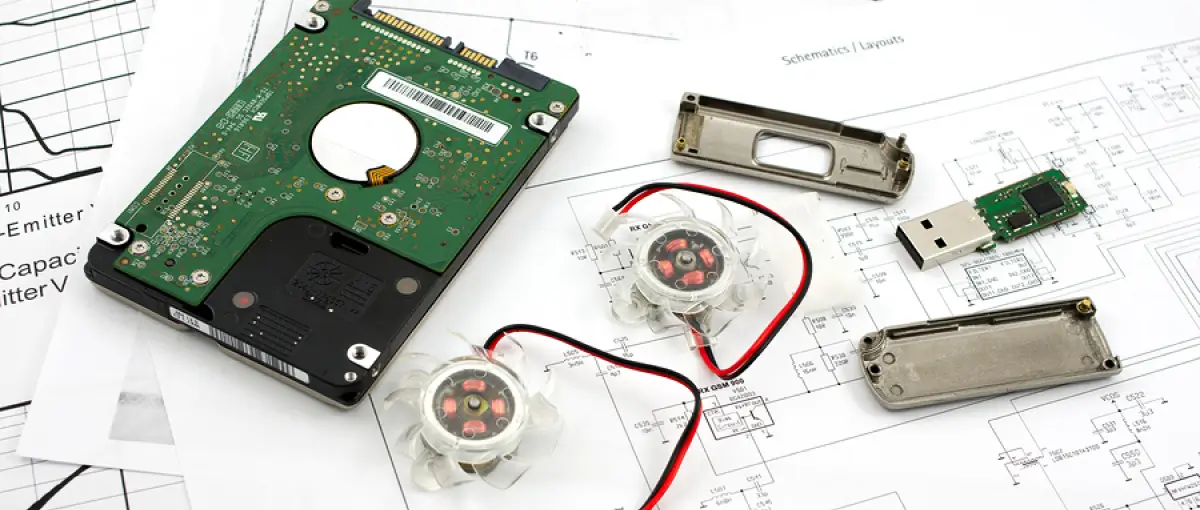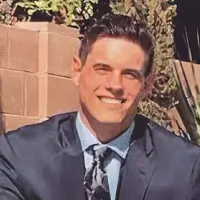Flash USB drives provide an easy way to transfer data between computers, but they can physically break due to poor construction or when a user applies to much pressure to the drive chassis. At Secure Data Recovery Services, we receive hundreds of flash drives every year, and physical media damage is by far the most common failure scenario associated with these devices.
The good news is that most damaged flash drives are completely repairable or recoverable. USB drives use non-volatile media with no moving parts, and unless the chip that holds your data is physically crushed, there is a little chance of permanent data loss. We can often read physically damaged flash media with dedicated equipment, resulting in a full recovery in only a few days.
However, the actions that you take following a media failure can still affect your recovery costs, turnaround time and the overall chances of success. If you need access to data on a broken flash drive, you should take careful steps to avoid additional media damage.
Analyzing Your Flash Drive Failure
Do not touch any exposed parts of the drive. Flash media is sensitive to contamination and electrostatic discharge, especially when their internal components are exposed to open air. Find an anti-static bag and store the USB drive until you can speak with a data recovery engineer.
Do not run any data recovery software on the damaged drive. Data recovery software can only treat accidental file deletion, virus damage and other types of logical damage. Running data recovery software on a physically broken flash drive may actually cause logical damage, so keep the drive unplugged from your computer.
Carefully inspect your USB drive and note all points of damage. If the device's printed circuit board is physically broken, it will need to be repaired or replaced in a qualified data recovery laboratory. Do not touch any of the chips or connections in the printed circuit board.
Repair and Recovery Options for Flash Media
Some repairs are relatively easy. As many forum posts note, if the USB head is separated from the printed circuit board of the drive, repairing the device could be as simple as re-soldering the connection. However, USB drives are extremely sensitive, and you should not attempt this fix if you do not have significant soldering experience. Bridging the connections could cause component damage.
It is also important to complete any repairs in a certified, controlled environment. Otherwise, the drive may take on significant contaminant-related damage. While flash devices are less susceptible to media contamination than hard disk drives, you should still avoid any unnecessary risks if your flash drive stores critically important files.
Finding a Data Recovery Company
For the best chances of a successful data recovery, you should not take any chances. Do not attempt to repair the device on your own. Take the USB drive to an experienced data recovery company with a Certified Class 10 ISO 4 Cleanroom. Class 10 ISO 4 standards reduce your risks of media damage by preventing airborne particles from contaminating the laboratory environment. You should also try to find a repair company that holds certifications from major media manufacturers, especially if your USB drive's warranty is still valid.
We specialize in flash media recovery, and our engineers can analyze media damage to provide a no-risk price quote within 24 hours. Secure Data Recovery Services holds certifications from all major manufacturers, and with experienced media repair teams and state-of-the-art equipment, we can effectively treat any broken USB drive. Contact Secure Data Recovery Services today to discuss data recovery options and to set up a free media evaluation.