Hard drive clicking is one of the scariest noises to hear coming from a computer. Known as the Click of Death, these short, sharp sounds occur in a failing hard disk drive (HDD). Often, electrical or mechanical failures cause the device to click while reading or writing data. If ignored, these issues will worsen over time, and could lead to permanent data loss.
Below, we explain the source of clicking noises, offer tips to preserve files, and suggest when to call a hard drive recovery service.
5 Causes of Hard Drive Clicking
First and foremost: Shut down and stop using the hard drive at the first sign of trouble. Continued use could degrade the device and make retrieving important data even more difficult. In addition, do not open the disk to diagnose the clicking noise. Doing so could damage its sensitive components further.
Hard drives are complex. The device relies on dozens of intricate parts to manage files. A single failure impacts whether the drive can still store data. One of the best methods for predicting failures is abrupt changes in the disk’s behavior. That includes unusual sounds.
Despite using foam and rubber to reduce noise and vibration, modern HDDs produce a slight humming or whirring sound. However, abnormal noises like loud clicking can indicate a terminal issue. These sounds are often the result of feedback errors that lead to repeated attempts to load or save data. Hard drive beeping or grinding are some different warnings of a failing disk.
Below are the five likeliest causes of hard drive clicking.
Physical Damage

Damage is the most obvious cause of clicking. Dropping or mishandling the drive could dent or scratch the platters. Once that happens, accessing the data on the damaged sectors of the disk is impossible with a standard approach. Platters are deformed or destroyed through other means as well. Exposure to foreign substances (such as dust or liquid), humid environments, or strong magnetic fields could ruin the drive. Each of these events could explain a consistent ticking noise.
Mechanical Wear
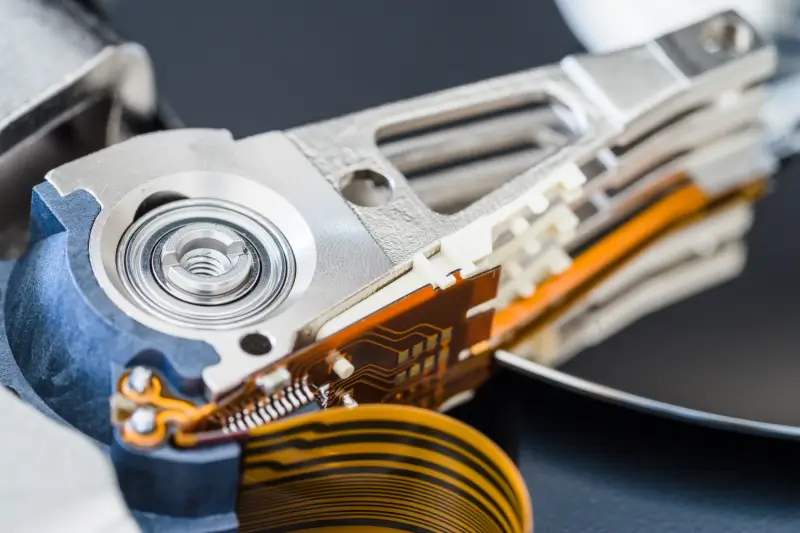
Mechanical failure is another common reason for clicking. Moving parts inside of a hard drive are susceptible to wear and tear over time. The actuator arm, which moves read/write heads to tracks on the spinning platter, could become worn. Heads can also become detached or torn from the armature after prolonged use. Either of these conditions can create a clicking sound as the drive seeks.
Misaligned Heads
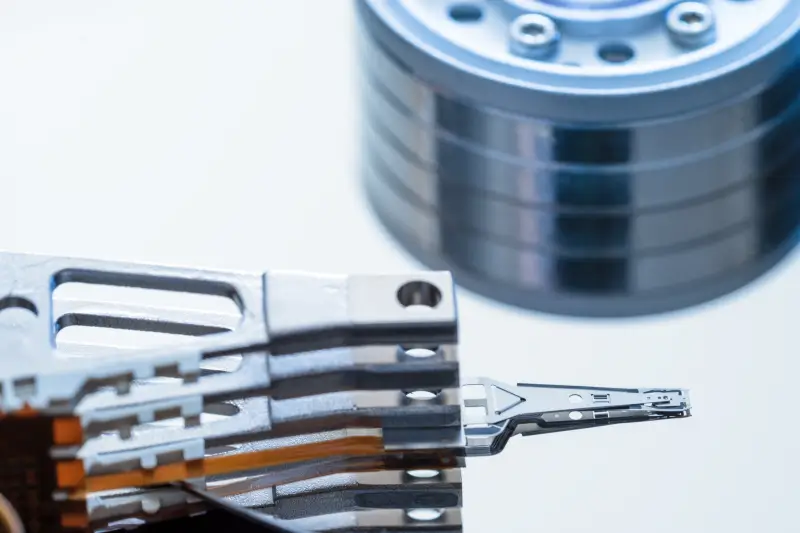
Read/write heads are the delicate instruments that record and retrieve data in HDDs. These heads hover a few nanometers above the platter surface while reading or writing data. A misaligned head does not have the precise positioning required to interact with the stored data. As a result, the hard drive clicks because it cannot fulfill the request despite its persistence. Furthermore, heads are parked to the side of the disk to prevent incidental contact when the device is inactive. Sometimes, they get stuck in the parking ramp. At that point, the drive will attempt to release them again, causing a clicking noise.
Faulty Electronics
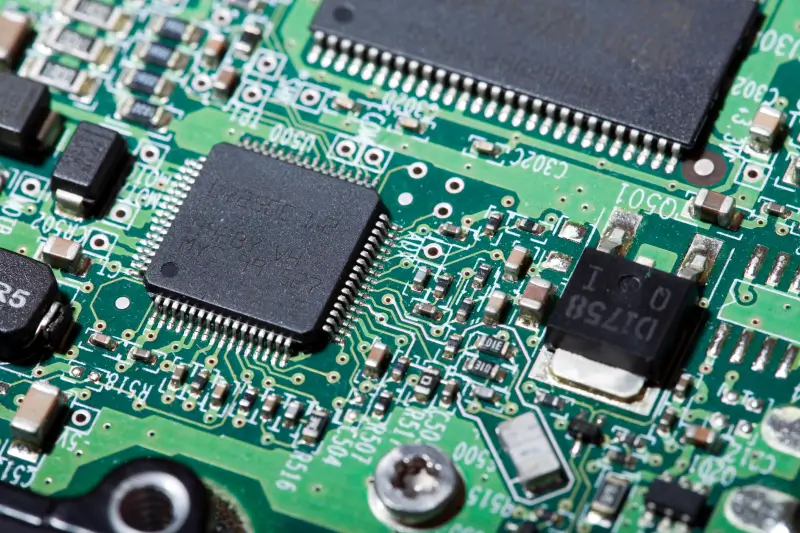
The electronics on the Printed Circuit Board (PCB) are crucial to a healthy hard drive. Components on the PCB provide an electrical current to the voice coil motor. In turn, the motor directs the actuator to the exact location on the platter. However, circuits can degrade because of power surges or overheating. Faulty electronics can generate erratic movement with the actuator, including the arm hitting its limit and resetting. Such movements could produce repeat clicking. The sudden starting and stopping of a spindle motor can have the same effect.
Defective Service Area
A Service Area (SA) is a reserved space on the platters that contains critical firmware, calibration data, and defect lists. The disk will not function if it cannot read the SA due to corruption or platter damage. The hard drive could fail to interpret instructions or give improper commands without access to the SA. These feedback loops can create repetitive ticking.
How To Fix Clicking Hard Drive

The truth is that hard drive clicking cannot be fixed. The hard drive has reached the end of its lifespan. Once clicking starts, it is no longer a question of whether the device will stop working but when failure occurs. And the public does not have the specialized facilities or tools to address a broken disk.
Hard drive repair is challenging. Experienced engineers must diagnose the source of the clicking sound in a controlled lab to mitigate more damage. Upon pinpointing the problem, a technician will fix the failures, image the device, and recover the data.
For example, some hard drives might need a head stack assembly (HSA) replacement and recalibration. Other clicking HDDs might require an engineer to rewrite firmware or reconstruct the SA.
Regardless of the issue, a professional data recovery service is the best option for restoring failed drives and essential files.
Reliable Hard Drive Recovery
Hard drive recovery is the only reliable method for retrieving lost data from a clicking disk. Data recovery software cannot resolve hardware failures and DIY repairs often worsen the situation.
Secure Data Recovery is a proven partner that delivers the best results in the industry. Since 2007, we have recovered billions of files across thousands of demanding cases and maintained a 96% success rate. In that time, our experts have developed tools and techniques to reverse data loss involving any device or failure type. Trust the service with a certified cleanroom, free diagnostics, audited process, and No Data, No Recovery Fee guarantee.
Call 800-388-1266 now to get started and reclaim what matters most.







