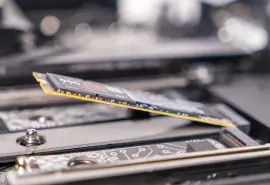External storage remains valuable as the global volume of stored data continues to grow. Even with cloud services, these devices still have a role for local backups, file sharing, media libraries, and expanded storage. However, we know it is challenging for many consumers to stay up-to-date with the latest hardware news.
For this reason, we have compiled a list of the top external drives of 2025, as recommended by our experts. The picks include the best external SSDs for most people, content creators, and students. It also covers the best external hard drives for long-term storage and data security. Because, ultimately, the best external drive is the one that meets your needs. And it does so at a fair price.
We sorted through hundreds of drives across all criteria to help you find the best external device.
Editor’s Note: Want to explore other types of hard drives? Check our buying guides for internal SSDs and hard drives.
Shopping Tips for External Hard Drives and SSDs
You should consider these factors when buying a new external drive:
Media Type: External devices can be hard disk drives (HDDs) or solid-state drives (SSDs). An external hard drive is a cheaper solution for mass storage of archives, backups, and media files. External SSDs swap magnetic platters for NAND flash chips to achieve much faster read/write speeds than HDDs. Choose the storage medium that aligns with your intended usage.
Storage Capacity: The primary metric for external drives. Analyze your storage space before purchasing a device. Check your current capacity and determine if you need more storage for personal files, professional projects, or games. Forecasting future growth could delay costly upgrades.
Performance: Throughput for external drives is often expressed in sustained read/write speeds over a connection interface. Certain connections have larger bandwidth, expressed in gigabits per second (Gbps). As mentioned, portable SSDs can push or pull data at a significantly faster rate than external hard drives. A DRAM buffer on an SSD or a large cache size for an HDD improves performance over most models. Additionally, SSDs with single-level cells (SLC) offer increased speeds, but at a higher cost per terabyte.
Connectivity: External drives have two standards that describe how the device will work with a PC or Mac. The first is the drive’s connectors. These specs, such as USB Type-C or Type-A, refer to the physical plug and pin layout inside the port. The other standard relates to the drive’s interface. This standard, such as USB 3.2 Gen 2x2 or Thunderbolt™ 4, explains how the device exchanges data with the host machine. Confirm your computer supports the drive’s connector type and interface to unlock the full potential of external storage.
File System: There are different formats for optimized performance on Windows or macOS. While cross-platform options like exFAT exist, we recommend using native file systems unless you need the drive for PC and Mac. NTFS for Windows and APFS (SSD) or HFS Plus (HDD) for macOS have much better tooling, cluster sizes, and journaling.
Security: Some users need specialized features to protect sensitive data stored on their devices. Models with advanced encryption standards and methods, drive management software, and anti-theft tech are useful in these cases.
Durability: Physical damage is a valid concern for portable drives. External hard drives have mechanical components, making them vulnerable to drops and jostling. By contrast, external SSDs store data in memory cells, which lack moving parts. A portable SSD is better suited for a backpack or purse where items inside shift freely.
Warranty: The coverage for an external device typically differs from that of an internal drive, given their distinct roles. Regardless, products with a strong warranty can sometimes assure consumers of a specific model.
Taking each of these attributes into account will increase the odds of buying the right external drive.
Best External Drives of 2025
External drives provide storage space to people who create local backups or frequently move data between multiple locations. These portable devices deliver solid performance and ample storage in smaller, more convenient models.
Here are our best external drives in the following categories:
- Best External SSD for Most People
- Best External SSD for Content Creators
- Best External SSD for Students
- Best External SSD for Mac
- Best External HDD for Backups
- Best External HDD or SSD for Security
Best External SSD for Most People: Samsung T9

| AT A GLANCE: Samsung T9 | |
|---|---|
| Form Factor | 2.5-inch |
| Capacities | 1 TB, 2 TB, and 4 TB |
| DRAM Cache | No |
| Connector | USB Type-C |
| Interface | USB 3.2 Gen 2x2 |
| Max Sequential Read Speed | 2,000 MB/s |
| Max Sequential Write Speed | 2,000 MB/s |
| Warranty | 5-Year Limited |
| Pros |
|
| Cons |
|
Why We Recommend It:
The Samsung T9 is a staple on many lists of the best external drives. For good reason. The T9, Samsung’s flagship portable SSD, is packed with features designed to enhance the user experience. The drive houses NVMe architecture and a pseudo-SLC cache to boost performance for common workloads. Additionally, it utilizes the USB 3.2 Gen 2x2 protocol. The upgraded interface sends data over two 10 Gbps lanes to reach the 20 Gbps threshold in ideal conditions. As a result, most people will notice a dramatic difference from a standard external hard drive. The SSD’s other positives include access to Samsung Magician software for streamlined management, hardware encryption, and a rubberized shell.
In total, the T9 is geared toward power users, but almost anyone looking into external drives would benefit from buying one.
Note: Not all desktops and laptops can utilize USB 3.2 Gen 2x2. In that case, the T9 transfers files over USB 3.2 Gen 2, which has a maximum speed of 10 Gbps.
Alternate Choice: Crucial X10
The Crucial X10 is similar to the T9 in that it is a durable external drive with good performance. Where the X10 differs from Samsung’s external SSD is in storage space. The X10 is available in 6 TB and 8 TB models. The higher capacities are an excellent option for people who want to store more large files on a single drive.
Best External SSD for Content Creators: Corsair EX400U
| AT A GLANCE: Corsair EX400U | |
|---|---|
| Form Factor | 2.5-inches |
| Capacities | 1 TB, 2 TB, and 4 TB |
| DRAM Cache | No |
| Connector | USB Type-C |
| Interface | USB4 |
| Max Sequential Read Speed | 4,000 MB/s |
| Max Sequential Write Speed | 3,600 MB/s |
| Warranty | 3-Year Limited |
| Pros |
|
| Cons |
|
Why We Recommend It:
The EX400U is an excellent choice for content creators seeking high-end performance in a portable package. Corsair’s compact SSD achieves blistering read/write speeds by using NVMe over a USB4 link. The next-gen interface combines several existing technologies to support 40 Gbps bandwidth with the right cables and devices. Doubling the throughput of USB 3.2 Gen 2x2 means the EX400U can transfer files much faster than most external drives. It is especially valuable for content creators who often shuffle projects between storage systems. The drive also has a magnetic ring that enables it to attach directly to an iPhone or iPad for seamless video capture.
The EX400U is a superb SSD for content creators who require raw speeds for real-time editing and a convenient form factor.
Alternate Choice: OWC Envoy Ultra
The OWC Envoy Ultra is a cutting-edge drive for those chasing the pinnacle of performance. The external SSD delivers jaw-dropping performance, reaching over 6,000 MB/s on the Thunderbolt™ 5 standard. The latest version of the high-speed interface achieves a stunning max transfer rate of 80 Gbps. While the Envoy Ultra’s performance is impressive, its price sits at the top of the market. Not to mention, it is overkill for most content creators.
Note: As of October 2025, only a few systems will maximize the Envoy Ultra’s specs. Macs released with the M4 Pro and Max or M3 Ultra chipsets are equipped for Thunderbolt™ 5. Support is less common on Windows. It is sometimes possible to add a Thunderbolt™ 5 card certified by Intel to your PC. Although, many motherboards still lack the connectors and firmware for those cards.
You can view more suggestions in our blog post about the best external drives for photographers and videographers.
Best External SSD for Students: SK hynix Tube T31
| AT A GLANCE: SK hynix Tube T31 | |
|---|---|
| Form Factor | Stick |
| Capacities | 1 TB and 2 TB |
| DRAM Cache | Yes |
| Connector | USB Type-A |
| Interface | USB 3.2 Gen 2 |
| Max Sequential Read Speed | 1,000 MB/s |
| Max Sequential Write Speed | 1,000 MB/s |
| Warranty | 3-Year Limited |
| Pros |
|
| Cons |
|
Why We Recommend It:
The Tube T31 is one of the most unique external SSDs out there. For starters, SK hynix’s device resembles a USB flash drive. Yet, the Tube T31 contains one of their M.2 NVMe SSDs mounted on the circuit board. The design, along with an onboard DRAM cache, helps the device compete with other external SSDs and outperform thumb drives. Students can easily carry the drive and plug it into a USB Type-A port on a laptop. No external power source required. Yet, they can still enjoy 10 Gbps bandwidth due to a USB 3.2 Gen 2 controller and upstream interface.
The Tube T31 offers solid performance for students who require a portable SSD for file transfers or casual gaming from external media.
Best External SSD for Mac: OWC Envoy Pro FX
| AT A GLANCE: OWC Envoy Pro FX | |
|---|---|
| Form Factor | 2.5-inch |
| Capacities | 480 GB, 1 TB, 2 TB, and 4 TB |
| DRAM Cache | Yes |
| Connector | USB Type-C |
| Interface | Thunderbolt™ 3 or USB 3.2 Gen 2 |
| Max Sequential Read Speed | 2,800 MB/s |
| Max Sequential Write Speed | 2,800 MB/s |
| Warranty | 3-Year Limited |
| Pros |
|
| Cons |
|
Why We Recommend It
The OWC Envoy Pro FX is a strong option for any user in the Apple ecosystem. OWC’s SSD provides fast read/write speeds to handle the typical workloads of an external drive. The Thunderbolt™ 3 interface transmits and receives data through a compatible USB Type-C port for transfer rates up to 40 Gbps. Thus, the drive has garnered plenty of praise for its performance.
The Envoy Pro FX truly stands out from the field due to its flexibility. The external SSD can connect to Macs from most generations and many iPad models. It comes formatted in APFS for optimized performance out of the box and works flawlessly with Time Machine on macOS.
Therefore, the Envoy Pro FX is ideal for Mac users seeking seamless performance from a backup device, scratch disk, or boot drive.
Best External HDD for Backups: WD My Passport Ultra
| AT A GLANCE: WD My Passport Ultra | |
|---|---|
| Form Factor | 2.5-inch |
| Capacities | 1 TB, 2 TB, 4 TB, 5 TB, and 6 TB |
| Cache Size | 64 MB |
| Connector | USB Type-C |
| Interface | USB 3.2 Gen 1 |
| Max Sequential Read Speed | 5400 |
| Max Sequential Write Speed | |
| Warranty | 3-Year Limited |
| Pros |
|
| Cons |
|
Why We Recommend It
The WD My Passport Ultra is an excellent choice for local backups or archived data. Western Digital’s flagship model has a massive amount of storage space for media files and other important data. The external hard drive comes with Acronis software, which allows you to schedule backups and protect against malware. These features are a nice bonus for individuals who frequently need to back up large volumes of data.
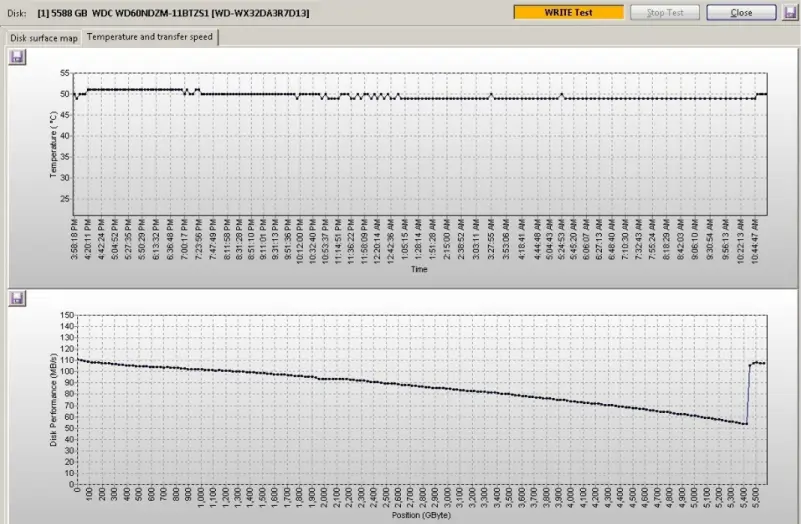
The WD My Passport Ultra will not top any benchmarks for its performance. Still, it offers solid transfer rates for an external hard drive storing backups or archives. Our full-disk write test revealed an average speed of 80 MB/s across 5.5 TB of random data. While much slower than a portable SSD, blazing speeds are not essential for external HDDs. The simple fact that disks are much less expensive for long-term storage often prevails.
Alternate Choice: Toshiba Canvio Advance
Toshiba sells the Canvio Advance to consumers searching for bulk storage and bundles it with drive management software. The portable hard drive registers slightly slower speeds than the My Passport Ultra (70 MB/s). It also caps out at 4 TB compared to the 5 TB and 6 TB models from Western Digital. On the other hand, the Canvio Advance has a lower cost per terabyte.
You really can’t go wrong with either external hard disk.
Best External HDD or SSD for Data Security: SecureDrive®
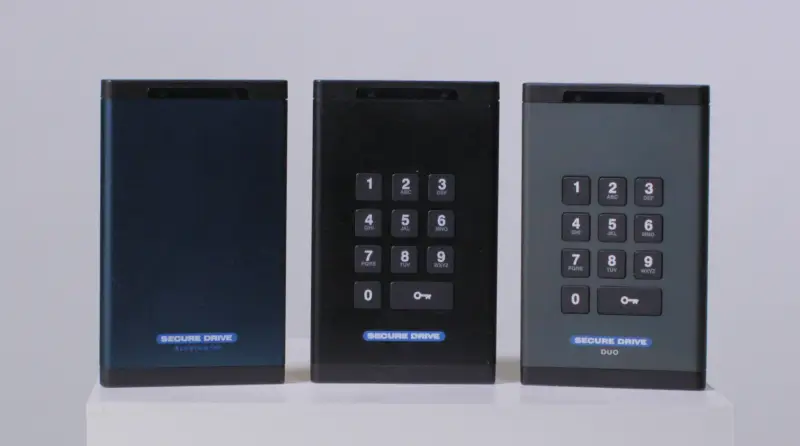
| AT A GLANCE: SecureDrive® | |
|---|---|
| Form Factor | 2.5-inch |
| Capacities |
500 GB to 4 TB (HDD) 256 GB to 16 TB (SSD) |
| Connector | USB Type-C |
| Interface | USB 3.0, USB 3.1 Gen, and USB 3.2 Gen 1 |
| Warranty |
2-Year Limited (HDD) 3-Year Limited (SSD) |
| Pros |
|
| Cons |
|
Why We Recommend It:
Some people hesitate to save sensitive data on an external drive that could get lost or stolen. Those concerns are valid. That is why our team developed a line of encrypted external drives to meet the most demanding environments. Our SecureDrive® products support multiple authentication methods, FIPS 140-2 Level 3 validation, and both managed and non-managed solutions. Each device uses robust encryption and other security measures to prevent tampering. As a result, they comply with the highest security standards to protect private data, protected information, and confidential documents.
In addition, SecureDrive® products feature a powerful anti-virus tool onboard to scan files and prevent the inadvertent spread of malware.
Our encrypted drives are not built to achieve the highest speeds. Yet, they will supply the ultimate peace of mind to consumers worried about data security and their privacy.
How We Chose Our Picks
The external drives selected in this guide reflect our opinion of the best portable SSDs and HDDs on the market. We maintain partnerships with many of the companies mentioned above. However, these relationships did not influence our choices. Nor did we receive a commission or referral fee for the sale of any external drives listed on this page.
Our team believes these external devices are the best options for the stated workload. We drew upon our hardware expertise and decades of data recovery experience to make this decision.
Secure Data Recovery has been a pioneer in external drive recovery since 2007. Our specialists understand the unique design and failure rates of portable SSDs and external hard drives. We extend free quotes and a No Data, No Recovery Fee guarantee as part of our standard services.