Online shopping has transformed the retail landscape in the past few decades. According to forecasters at EMARKETER, over 20% of all sales in the United States will occur online by 2027. However, despite its convenience, e-commerce comes with risks. One such danger is buying counterfeit products. Sadly, these scams extend to storage media on Amazon, Walmart, eBay, and other platforms.
What could indicate that a hard disk drive (HDD) or solid-state drive (SSD) might be fake?
Here are some signs that a device is not what it claims to be:
4 Tips for Spotting Hard Drives and SSDs That Are Not Real
Demand for cheap storage is still rising due to the importance and prevalence of data. This need gives third parties a chance to exploit consumers who are unaware of fake drives. Fraudulent vendors sell discount drives on the largest online stores to make their listings look credible. These sellers ship the product, but the received item does not match its description. Often, the external casing hides a flash drive or SD card, as seen in the gallery below.
The cheaper media makes the purchased drive seem like a functional device at first.
The following tips explain how to determine whether drives are real or fake.
1. If It’s Too Good To Be True…
Then it is. Hard drives and SSDs are complex devices with compact designs. Their specialized components are costly to produce. That is especially true at high capacities. No one can sell a new 8 TB SSD for less than $100 and stay in business. Not even established brands that have the most purchasing power and extensive networks.
2. Verify the Sellers
Amazon and Walmart allow third parties to offer products on their platform for a fee. Check the seller’s rating on the marketplace before ordering a drive. In most cases, scammers will have a limited number of reviews over the last 12 months. However, bad actors have hijacked valid accounts to push fake products, so remain skeptical of unbelievable deals. It can save money and time.
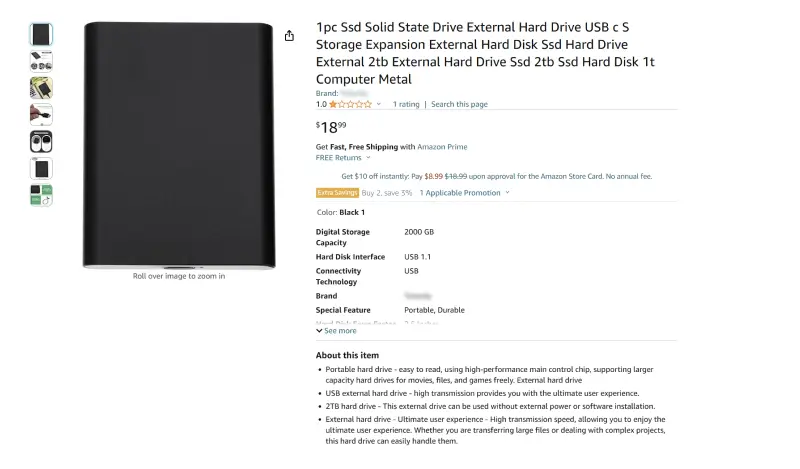
Take this recent listing, for example. The item presents itself as a 2 TB external hard drive with a sale price of $18.99. That would put its cost per gigabyte at $0.01. Similar models from Western Digital, Seagate, and Toshiba are more than three times as expensive. In addition, the seller has a 1-star rating. The product does not hold up under review.
Ultimately, listings from the manufacturer or retailer are always the safest.
3. Listen to the Hard Drive
Hard drives have spinning platters that emit a low humming or whirring sound. In contrast, the thumb drives and SD cards found inside of a counterfeit device are silent. The disk is fake if it makes no noise.
4. Access Device Manager
Plug the device into a computer. Once connected, users can check the hardware’s details to determine if the drive is authentic. Follow these flows to examine its info with Device Manager in Windows:
- Enter “Control Panel” in the Windows search box.
- Click Hardware and Sound.
- Choose Device Manager under the Devices and Printers heading.
- Select Disk Drives from the menu.
- Right-click the relevant drive and click Properties.
- Confirm that its name matches the claimed product, as seen below.
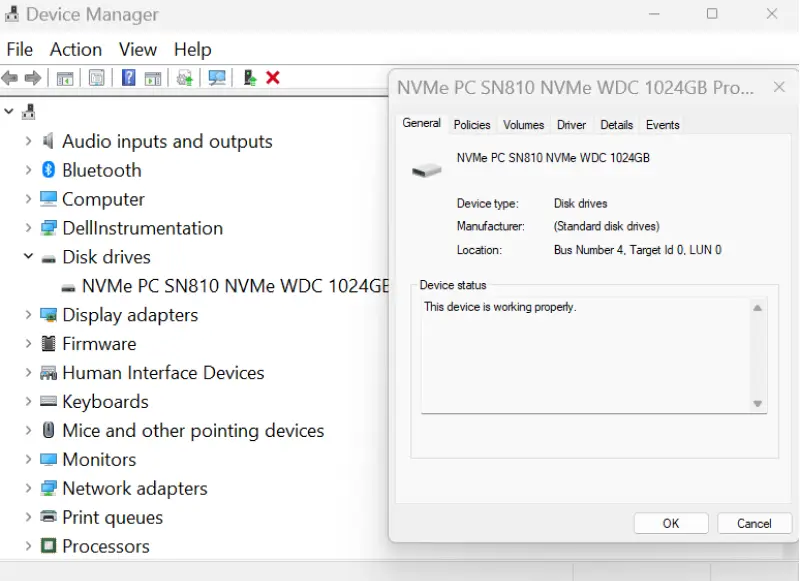
What To Do After Buying Fake Drives
Sometimes, sellers will even modify the firmware to deceive the operating system and avoid detection. In that case, only opening the device or running advanced software can confirm the fake media. Removing the casing should be a last resort.
Thankfully, most online retailers have teams to work through fraud and abuse claims. While the liability of e-commerce companies for counterfeit products is an ongoing legal debate, it is in their interest to resolve the matter. Therefore, you should stop using the fake drive and engage the platform where you bought it.
On Amazon, that means contacting the third-party seller to notify them of the issue. They will often ignore the message. Without a response, you can move forward with Amazon’s customer support. Under their A-to-Z Guarantee, buyers file a claim within 90 days of delivery and receive a full refund. If you are still unhappy, consider contacting your bank or credit card company for assistance.
At Secure Data Recovery, the leader in data recovery services, we understand the value of digital storage. By raising awareness of these scams, we hope you take steps to protect yourself and your files.












