
Secure Data Recovery Blog
Welcome to our blog! Here, we explore many topics related to data recovery and digital security. We aim to provide guidance and valuable insights for people at all skill levels. We offer an in-depth guide to data recovery, including step-by-step instructions for restoring lost or corrupted data, an explanation of the common causes of data loss, and effective strategies to prevent future issues. Join us to stay up-to-date on the latest trends and technologies in the field.

iPhone White Screen: What Causes It and How to Fix It
When your iPhone screen suddenly turns white and stops responding, it can be a frustrating and confusing situation to deal wi...
Posted by Yevgeniy Reznik May 07, 2025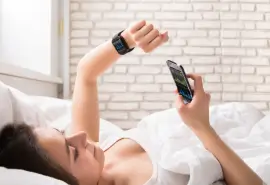
Study: Personal Data Tracking And The Anxiety It Causes
Sleep. Steps. Sugar. Spending. Savings. Screen time. And some of us track daily moods, too, which tend to run anxious from a...
Posted by Scott McMacken May 05, 2025
How to Fix Hard Drive Short DST Check Failed
A short DST (Drive Self-Test) Failed error means your hard drive (HDD) or solid-state drive (SSD) has encountered a critical ...
Posted by T.J. Burlee April 30, 2025
Study: 94% of People Have Zombie Accounts
2009 was a great year for Pandora, Groupon, Shutterfly, and Tumblr. Last year? Not so much. These and other services have b...
Posted by Scott McMacken April 25, 2025
Data Recovery After Disasters - Fire, Flood & Lightning
When disaster strikes, the safety of your data is often the last thing on your mind—as it should be. Be it a flood, fire, or ...
Posted by Monica J. White April 22, 2025
How To Fix iPhone Unavailable
Encountering the “iPhone Unavailable” screen can be frustrating, especially if you’ve simply forgotten your passcode or purch...
Posted by Zane Kennedy April 18, 2025
How Tariffs Impact Price of Hard Drives, SSDs, and More
On April 2, 2025, President Donald Trump announced sweeping tariffs against more than 80 countries importing finished goods a...
Posted by T.J. Burlee April 18, 2025
How to Fix I/O Device Error Detected
An I/O device error (Input/Output error) occurs when a storage device — such as a hard drive (HDD), solid-state drive (SSD), ...
Posted by Yevgeniy Reznik April 14, 2025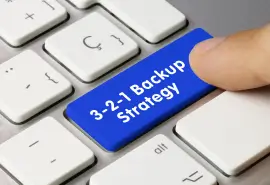
3-2-1 Backup Rule: Best Data Backup Strategies
Data loss is a constant threat to both businesses and home users. Yet, millions of people lose data each year due to hardware...
Posted by T.J. Burlee April 09, 2025
How to Recover Files from an SD Card on Mac
Losing important files from an SD card on a Mac can be stressful, especially if those files include irreplaceable photos, wor...
Posted by Yevgeniy Reznik April 04, 2025
The States with the Most Tech Hoarders
You know that box of old cords you have? The one stacked on two other boxes of cords? It’s called tech junk. And you, my fr...
Posted by Scott McMacken March 28, 2025
iPhone Is Working but the Screen Is Black? How to Fix
When your iPhone screen goes black but your phone is still functioning, it can be a frustrating and confusing experience. You...
Posted by Yevgeniy Reznik March 27, 2025
New Study Unveils the Subscriptions Americans Find Most Annoying
Nowadays, it seems like there is a subscription for just about anything. From household basics and computer software to strea...
Posted by Scott McMacken March 25, 2025Survey Reveals Where Parents Are Most Digitally Connected to Their Kids
Gone are the days when parents have to rely on landline phone calls, left-behind sticky notes, or make calls to other par...
Posted by T.J. Burlee March 25, 2025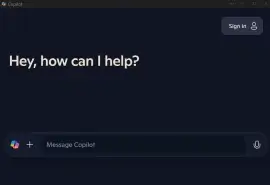
How To Disable Copilot on Windows 11 and 10
Microsoft Copilot is a powerful feature in Windows, but many people remain cautious of the AI assistant, citing privacy conce...
Posted by T.J. Burlee March 24, 2025