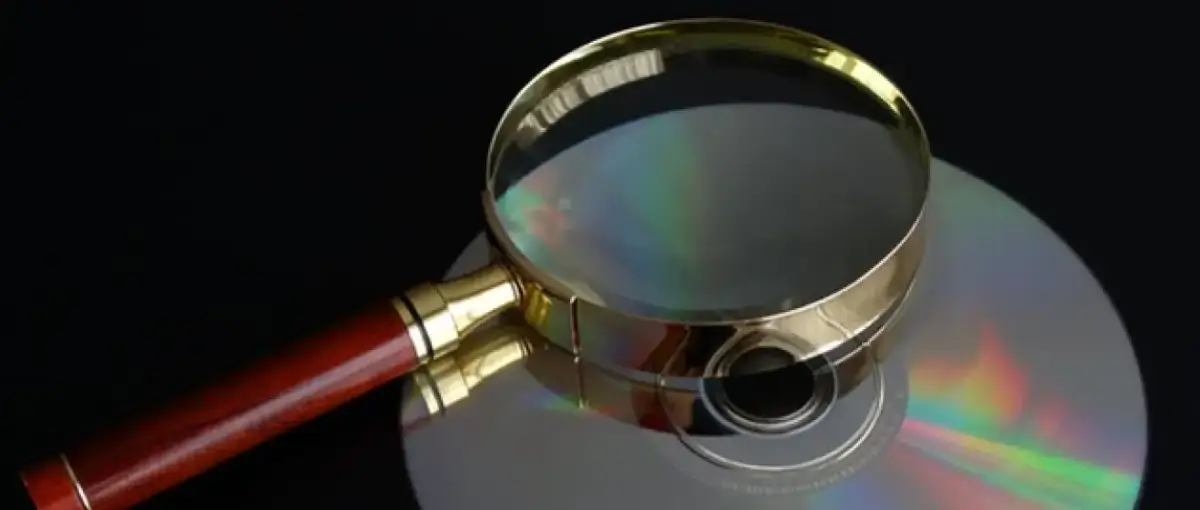Many of us have moved on from saving photos and files on CDs to different options, including USB drives and cloud storage. Previous backups or saved files remain on this media, however, and discs are still a cheap, easy option for some. Unlike saving on a USB, the option to save in read only format is another draw for some users who use CDs and DVDs as their storage method of choice. Disc media has its potential strengths, including an unexpected immunity to executable files, but they also have one significant weakness: They are easily scratched and damaged.
Minor damage caused by improper handling can be seen in fingerprints that may bloc a disc reading from reading the surface of the disc. If you’re having trouble gaining access to a scratched or damaged CD, here are 5 ways to try to recover your data:
Try a Different CD or DVD
Just as discs are getting older, most disc drives are as well. Many of the leading laptops no longer even come with a disc drive. Make sure the problem is with your disc and not your drive by training one or a few other discs in the drive. If these other discs work, you’ve confirmed there is a problem with your damaged disc.
Clean the Disc
Dirt, dust, and oil build-up on a disc can sometimes give the misleading appearance of a scratch. Gently wash the disc under warm water as you softly rub it with your finger while washing. If you’d rather avoid water, you can use alcohol with a cotton swab to clean your disc. Always rub the disc in a radial motion. Let it air dry.
Polish the Disc
Be careful with this and all strategies that involve touching your disc. They should only be used in a last resort and carried out with caution. Some people have reported success in using a small amount of toothpaste and a soft cloth to polish a disc. No need to scrub the CD. Just rub it gently in a radial motion until you wipe it off completely.
Try Data Recovery Software
SecureRecovery for CD-DVD is a windows application that walks users through recovery with an easy-to-understand interface. Run the application, view what files are on your CD (even if they are not readable), and copy them to another location. The software features a try-it before you buy it functionality that lets you view the files before committing to buying a licence.
Seek Professional Help
If you’ve tried DIY recovery strategies and/or your data is too important to risk further loss, let the professionals at Secure Data Recovery lend a hand. Our team is skilled at recovering media, even after it has incurred physical damage. Fill out an Online Help form today for a free quote, a media analysis, and an estimate of how long it will take to recover your data.