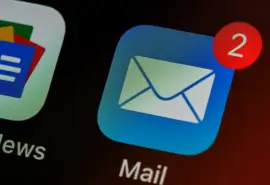Network security is the cornerstone of a robust, resilient cybersecurity strategy in 2023. In today's interconnected world, where businesses rely heavily on computer systems and global networks to conduct operations, safeguarding sensitive data is paramount. Network security encompasses a wide range of technologies, devices, and processes, employing software- and hardware-based solutions to fortify the defenses against potential threats.
Secure Your Business
Regardless of industry or infrastructure size, every organization faces the looming specter of cyberattacks. The landscape of threats is ever-evolving, with malicious actors constantly devising new ways to exploit vulnerabilities. With its distributed and cloud-centric nature, the modern enterprise has expanded the attack surface, presenting cybercriminals with ample opportunities. At Secure Data Recovery, we believe that staying ahead of these threats requires organizations to embrace up-to-date security best practices, so they can effectively fortify their defenses.
As technology rapidly evolves, so do the cyber threats that businesses encounter. With increased sophistication and prevalence, these threats pose significant risks to data and systems. In light of these circumstances, business leaders and employees alike must understand the importance of cybersecurity and implement effective measures to safeguard their organizations. We aim to provide valuable insights and practical tips for fortifying your company's defenses against cyberattacks, focusing on data security, the landscape of cyber threats, and essential network security practices. By adopting these best practices and staying vigilant, you can mitigate risks, protect your assets, ensure uninterrupted operations, and preserve the trust of your clients and partners.
Data Security
Data security is a paramount practice, given the increasing costs associated with data breaches. According to IBM's Cost of a Data Breach Report, data breach costs surged from $3.86 million to $4.24 million in 2021. This alarming statistic associated with increased regulatory fines, the increased risks of remote work, and cyberattacks underscore the urgent need for organizations worldwide to invest in robust cybersecurity capabilities. Effective data security solutions are essential to protect brand reputation, intellectual capital, customer information, or critical infrastructure.
By implementing these solutions, organizations can alleviate the risk of costly data breaches, safeguard their enterprise assets, and protect sensitive business information, including trade secrets and intellectual property, from cyber criminals. Effective data security strategies not only defend against cybercriminal activities and mitigate risks associated with insider threats and human error, which often contribute to data breaches.
Here are some ways to successfully protect data in your organization and ensure data security:
Data Privacy Regulations and Compliance
Organizations of all sizes must prioritize data privacy regulations such as GDPR, CCPA, HIPAA, and PCI DSS. Compliance with these regulations is crucial for protecting personally identifiable information (PII), such as names, social security numbers, email addresses, phone numbers, bank account numbers, and avoiding costly fines.
Non-compliance not only risks financial penalties but also tarnishes your organization's reputation and diminishes customer trust. Therefore, you must stay updated on the latest regulations and implement necessary measures to ensure data privacy compliance.
IT Modernization and Cloud Security
As businesses undergo digital transformation and modernize their IT infrastructure, they must also adapt their data security measures to address new attack vectors and vulnerabilities in the cloud. With the increasing adoption of remote work and reliance on cloud services, robust security solutions are necessary to safeguard data against breaches and unauthorized access. This includes implementing encryption, access controls, and monitoring mechanisms to protect data throughout its lifecycle, from storage to transmission.
Cloud platforms provide robust security measures and infrastructure that often surpass what organizations can achieve independently. With the cloud, you can leverage advanced encryption techniques, access controls, and authentication mechanisms to protect your data. Cloud service providers also employ dedicated security teams to monitor and respond to potential threats, ensuring a higher level of data security.
Additionally, the cloud offers scalability and flexibility, allowing you to adapt their data security measures as their needs evolve quickly. By entrusting their data to reputable cloud providers, you can focus on their core operations while enjoying enhanced data security.
Data Backups
Regularly backing up your company's data can minimize the impact of cyber-attacks, particularly ransomware incidents. Ensuring that your backups are secure and regularly tested for integrity is essential. The 3-2-1 Rule serves as a best practice for data backup policies, involving keeping three copies of important data sets, utilizing at least two storage media formats, and maintaining one offsite copy is crucial for added protection.
Configuring backup hardware correctly is vital, focusing on essential data and excluding unnecessary files. Different backup methodologies can be employed, such as full backup, incremental backup, and differential backup. It is also important to consider backup media options, such as NAS devices, external HDDs or SSDs, flash drives, tapes, or optical media.
Additionally, enterprises should recognize the inevitability of breaches and ensure the backup strategy encompasses operational and sensitive data, aiming to minimize downtime and costs. Offline backups should be kept separate from the network or in dedicated cloud services, with restricted access to credentials and servers.
Remember to retain backups for an extended period, regularly test backups, and familiarize yourself with the restoration process. Lastly, when restoring data, it is crucial to reinstall executables from trusted sources, update operating systems and applications, and scan files for malware to reduce re-infection risk.
Negating Human Error
Human error is a significant and persistent challenge in the realm of data security. Despite technological advancements and stringent security measures, employees remain a critical vulnerability in protecting sensitive information.
From inadvertent mistakes to a lack of awareness about security protocols, human error can lead to data breaches and compromises. Employees can unknowingly create opportunities for cyberattacks and data leaks by accidentally sharing sensitive data, falling victim to phishing scams, mishandling confidential information, or neglecting to follow established security guidelines.
To mitigate the risks associated with human error, organizations must prioritize comprehensive training programs, promote a culture of security awareness, and implement robust safeguards to minimize the impact of these potential vulnerabilities.
Data Privacy Solutions
To ensure comprehensive data privacy, you must employ various solutions and strategies. Identity and access management (IAM) systems, combined with zero trust network access (ZTNA) and single sign-on (SSO), enable granular control over data access based on user privileges.
By implementing powerful user authentication protocols, such as multi-factor authentication (MFA) or biometric authentication, you can significantly enhance your defenses against unauthorized access and data breaches. User authentication acts as a barrier, verifying the identity of individuals before granting them access to sensitive information and systems. This helps prevent unauthorized users from infiltrating the network and helps protect against internal threats. Additionally, user authentication can help track and monitor user activities, enabling you to identify and respond to any suspicious or unauthorized behavior promptly.
Plus, encryption techniques, such as data masking, protect sensitive information from unauthorized access: data loss prevention (DLP) tools and regular security audits aid in identifying and preventing data breaches. Data discovery and analysis also provide valuable insights into data usage, facilitating effective data privacy measures.
Advanced Protection Measures
Large enterprises employ advanced protection measures to safeguard data. They implement two-factor authentication, firewalls, antimalware solutions, and Trusted Platform Module (TPM) capabilities and adopt Zero Trust architecture to address external threats. Knowing where data is stored and implementing Data Loss Prevention (DLP) tools help identify sensitive data and take appropriate actions to protect it.
Encryption is widely used to secure data and prioritize data security by combining encryption and tokenization techniques. Encryption transforms sensitive information into unreadable ciphertext, making it inaccessible to unauthorized individuals in the event of data loss or theft. On the other hand, tokenization replaces sensitive data with meaningless tokens, effectively reducing the risk of exposure. This multi-layered approach ensures the protection of valuable company and customer data and helps meet regulatory compliance standards.
Lastly, the boom in remote working necessitates creating Bring-your-own-device (BYOD) policies with device control and data transfer restrictions. This ensures that sensitive data remains protected when accessed on employee personal devices across vulnerable cellular or WiFi networks.
Cyber Threats
In today's digital landscape, businesses face a formidable challenge in safeguarding their network security against the ever-evolving threat of cybercrime. Cybercriminals operate with high levels of sophistication, exploiting vulnerabilities on a large scale and employing innovative tactics that pose significant risks to organizations, governments, and individuals alike.
Alarming statistics reveal that 1 in 2 organizations has fallen victim to successful cyberattacks in the last three years, highlighting the pervasive nature of this threat. Compounded by factors such as digital transformation, geopolitics, advancements in artificial intelligence, and IT staff shortages, the cyber threat landscape continues to intensify. As cyber criminals adapt swiftly to these changes, organizations find themselves grappling with the task of mitigating both technological and human risks. The rise of targeted ransomware attacks, which hold systems and data hostage, underscores the urgent need for businesses to implement robust security measures that go beyond traditional defenses.
Cyber threats continue to persist and evolve, with new threats emerging daily, necessitating a heightened focus on cybersecurity as businesses must stay informed about the latest threats and solutions to enhance protective measures.
Accidental Exposure
Accidental exposure of sensitive data is a significant issue businesses face, often resulting from negligence or mishandling of data by employees. This can occur when employees share, grant access to, lose, or mishandle valuable data either by accident or due to a lack of awareness of security policies.
To address this problem, you should focus on employee training initiatives to educate them about data security best practices. Additionally, implementing data loss prevention technology can help identify and prevent accidental exposure by monitoring data flows, applying access controls, and flagging any potential violations. Improved access controls can also be implemented to limit data access based on job roles and responsibilities across your business, reducing the risk of accidental exposure.
Phishing and Other Social Engineering Attacks
Phishing and other social engineering attacks threaten businesses by manipulating individuals into divulging private information or granting unauthorized access to sensitive systems. Phishing attacks often involve deceptive emails that appear to be from trusted sources, luring victims into clicking malicious links or providing confidential information.
To combat this threat, you should raise awareness among employees about common social engineering techniques and tactics. Implementing robust email filters and security measures can help detect and prevent phishing emails from reaching employee inboxes. Regular security awareness training programs should be conducted to educate employees on recognizing and responding to phishing attempts effectively.
Insider Threats
Insider threats refer to individuals within an organization who unintentionally or deliberately pose a risk to data security. This can include non-malicious insiders who cause harm accidentally or due to negligence, malicious insiders who actively seek to steal data for personal gain, and compromised insiders who unknowingly have their accounts or credentials used by external attackers.
To mitigate insider threats, you should implement privileged access management (PAM) solutions to control and monitor user access to sensitive information. Monitoring user activities through log analysis and conducting regular security audits can help detect any suspicious or unauthorized behavior within your business. Additionally, promoting a strong security culture within the company, emphasizing data protection and confidentiality, can help prevent insider threats.
Ransomware
Ransomware poses one of the most significant risks to businesses in 2023. Threat actors and cyber gangs exploit vulnerabilities to steal and encrypt business and customer data, demanding payment for its release or selling on dark web marketplaces. This type of malware can rapidly spread across corporate networks, rendering data inaccessible and causing extensive damage to business systems and customer trust.
To protect against ransomware attacks, you should establish a robust cybersecurity strategy. This includes regularly backing up data to offline or cloud storage, implementing firewalls and intrusion detection systems, and using strong endpoint protection solutions.
It is crucial to keep systems and software up to date with the latest security patches and educate employees on safe online practices to prevent ransomware infections. Incident response plans should also be established to address and recover from ransomware incidents effectively.
Data Loss in the Cloud
Although data migration to the cloud brings numerous benefits, it also introduces new challenges regarding data security. Data stored in the cloud is more difficult to control and protect as users access it from various devices and networks. Unintentional sharing of files with unauthorized parties or data exposure due to insecure networks can lead to data loss.
To navigate against data loss in the cloud, implement robust authentication mechanisms such as multi-factor authentication to ensure only authorized users can access data. Encrypting data both in transit and at rest adds an extra layer of security. Regular monitoring and auditing of cloud services can help promptly identify and respond to suspicious activities.
Additionally, establishing comprehensive data governance policies, including data classification and access control guidelines, can help enforce data security standards within the cloud environment.
Malware and Viruses
These malicious software programs can cause extensive damage by infecting systems, stealing sensitive information, or rendering data inaccessible.
To combat malware and viruses, organizations should employ robust antivirus and anti-malware solutions that regularly update their malware definitions. It is crucial to keep software and operating systems up to date with the latest security patches to address known vulnerabilities. Implementing network security measures such as firewalls, intrusion detection systems, and secure web gateways can help detect and block malicious traffic.
Furthermore, educating employees on safe browsing practices, email security, and the importance of not downloading or executing suspicious files or attachments is essential in preventing malware infections.
Network Security Best Practices
The importance of network security cannot be understated, as it is crucial for protecting sensitive data, preventing unauthorized access, and maintaining the overall integrity of your business’s operations and reputation. By implementing a comprehensive network security strategy, organizations can safeguard their networks and navigate the risks posed by malicious actors.
This section will explore several best practices that can help you enhance your network security position.
Implement a Strong Password Policy
A secure password policy helps prevent unauthorized access, protects against identity theft, and keeps the organization's systems safe. By setting strict password standards, enforcing regular password changes, and incorporating two-factor authentication (2FA), organizations can create a culture of cybersecurity and significantly reduce the risk of password-based attacks.
Secure Your Wireless Network
Organizations can safeguard their wireless networks by implementing strong encryption, limiting access to authorized personnel, and regularly updating passwords. This helps prevent unauthorized access, data breaches, and compromises to cloud security. Utilizing security solutions with strong authentication and military-grade encryption protocols further enhances productivity, efficiency, and compliance with industry-specific regulations.
Use a Virtual Private Network (VPN)
A VPN creates a secure and encrypted connection between a user's device and the organization's network, even when accessing the network remotely or using public Wi-Fi. By routing internet traffic through a VPN server, you can protect data transmission from eavesdropping and unauthorized access. VPNs provide an additional layer of security by masking IP addresses, encrypting data transfers, and preventing malicious actors from intercepting sensitive information.
Keep Software Up to Date
Regularly updating software is essential for network security. Organizations can protect their networks and computer systems from known vulnerabilities and potential threats by applying updates as soon as they become available.
Additionally, software updates may introduce enhanced security features and improvements, such as updated encryption protocols, intrusion detection and prevention systems, improved authentication mechanisms, and stronger password policies. By leveraging these features, organizations can better safeguard their networks and data from a wide range of cyber threats.
Implement Access Control
Using reliable access control mechanisms such as firewalls, passwords, and encryption can minimize the risk of unauthorized access and protect against external threats and cyberattacks. Role-based network access control and restrictions on sensitive data access help ensure data confidentiality and prevent data loss or corruption. You maintain a secure and robust network infrastructure by limiting access to critical resources and enforcing proper user privileges.
Encrypt Data for Network Security
Encryption will convert plain text into unreadable ciphertext, protecting sensitive information from unauthorized access. It ensures data confidentiality, integrity, and authenticity. Encryption protocols often incorporate digital signatures and certificates to verify the authenticity of senders and receivers, preventing data tampering. By encrypting data, you can maintain the confidentiality of critical customer information and build trust in data communication.
Monitor Network Activity
Monitoring network activity is essential for detecting and responding to potential threats in real time. By closely observing network traffic, you can identify anomalies or suspicious activity that may indicate a security breach or unauthorized access attempts.
Real-time monitoring will allow you to take immediate action, such as blocking IP addresses or isolating infected devices, to reduce potential damage. This proactive approach facilitates timely patching, strengthening network security, and preventing future attacks by addressing potential weaknesses before they can be exploited.
Train Employees on Best Security Practices
Investing in employee training on security best practices is crucial with the increasing prevalence and sophistication of cyberattacks. Employees must have the knowledge and skills to identify potential threats and take appropriate preventive measures.
Adopting training programs will foster awareness of risks associated with sharing sensitive information, opening email attachments, or clicking on suspicious links. They also promote adopting effective security policies, reducing the risk of data breaches, and safeguarding your business’s reputation.
Conduct Regular Security Audits
Conducting comprehensive audits on network security, cloud solutions, and application security, organizations will assess their overall security posture and allow you to implement corrective actions to improve your network performance and resilience.
Security audits protect against threats such as malware and hacking attempts and ensure compliance with industry regulations and standards. Regularly evaluating network security and addressing any identified gaps or non-compliance issues will secure and protect your network environment.
Following these best practices can significantly enhance your network security and better protect customer and business data from cyber threats. It will also ensure you create a multi-layered defense against potential vulnerabilities and attacks. Prioritizing network security is vital in today's interconnected world, where the stakes of cyber threats are higher than ever before.
Network Security Solutions for Organizations of Any Size
By following these practices, businesses can enhance network security, protect against cyber threats, and maintain customer trust. Viewing network security as an ongoing effort is crucial, staying informed about evolving threats and adapting security measures accordingly.
As we move further into 2023, embracing cloud security, adopting the zero-trust model, meeting compliance requirements, and leveraging advanced threat detection and response tools will be essential. By incorporating these best practices and taking proactive measures, businesses can minimize security risks, safeguard their reputation, and protect themselves from cyberattacks.
Protecting your business from cyber threats is a shared responsibility, and by implementing the recommended changes, you can significantly reduce the chances of falling victim to cybersecurity breaches.
However, security is not a guarantee. In the event of disaster, Secure Data Recovery has the expertise to retrieve files from any storage device, regardless of manufacturer or operating system. We are the authority in RAID, SSD, and hard drive recovery, encountering every data loss scenario and resolving over 100,000 cases since 2007.
Implementing effective network security practices can be the difference between data protection and a data breach.