SecureData’s award-winning SecureDrive® devices offer unmatched protection for your most sensitive data while it’s in use, in offline encrypted backups, or on the move. Our managed and unmanaged solutions safeguard regulated or confidential information from unauthorized access. Our Innovative security features keep you in control of when, where, and by whom your data is accessed
250 GB – 20 TB
250 GB – 20 TB
250 GB – 20 TB
Slim1
125×77×12.5
Standard2
125×77×12.5
Slim1
125×77×12.5
Standard2
125×77×12.5
Slim1
125×77×12.5
Standard2
125×77×12.5


































7–15 characters
7–15 digits
7–64 digits
All SecureDrive. devices are XTS-AES 256-bit hardware encrypted and have epoxy-coated internal components to prevent tampering. They are hack-resistant and all data is wiped fromthem after ten consecutive, unsuccessful password attempts. SecureDrive. devices are OS-independent and come equipped with a free one-year license of our award-winning DriveSecurity (by ClevX) antivirus protection.
SecureDrive® and SecureUSB® products are developed and manufactured by SecureData and are based on DataLock® technology licensed from ClevX, LLC. U.S. Patent. www.clevx.com/patents
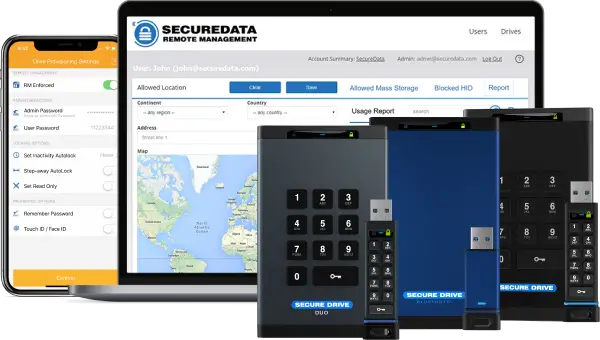
Take our products for a spin free of charge. Request a complimentary 30-day evaluation and see how they perform in your environment.
request FREE evaluation