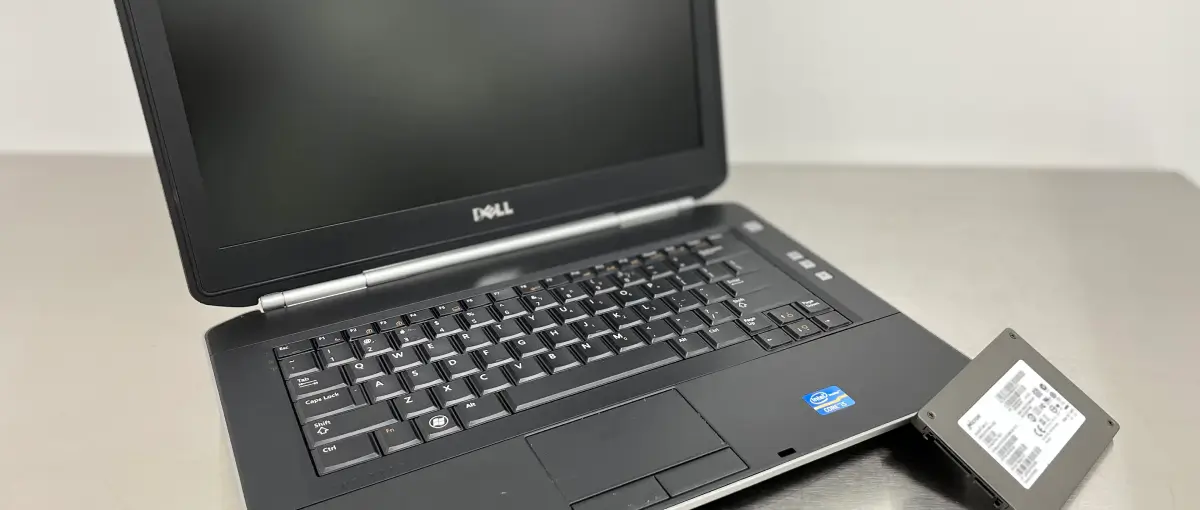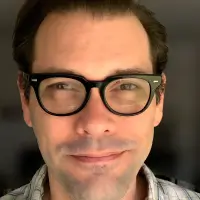Honolulu-based Michelle Guo recently experienced problems starting up her Dell Latitude E6320 laptop computer. When she powered up the device, the internal Micron SSD 2.5 mSATA 250 GB storage drive would not boot and Windows returned a Blue Screen error. This critical kernel-level systems failure can indicate a range of potential problems related to software drivers, hardware issues, or both.
Michelle tried to resolve the boot problem by running Windows Repair and then a Linux boot utility. Neither attempt was successful, so Michelle reached out to our Honolulu office to determine the best option for restoring access to the Dell laptop and SSD device. We arranged for the free shipment of her media so we could conduct a comprehensive examination to determine the cause of the failure and how we could best resolve it.
Dell Laptop Diagnostics
The presence of encryption on the SSD added a layer of complexity to our analysis of the drive, but Michelle was able to provide the required key. Our data recovery engineers then performed a free and comprehensive diagnostic analysis of the laptop drive. SSD devices store data across a number of NAND chips. This requires a different approach to diagnostics and recovery than what would be employed for an HDD device.
Our engineers accessed the Micron SSD using a proprietary utility and conducted a SMART analysis of the storage device. They found degradation in the drive’s memory, which produced slow read and hard read errors that ultimately caused the drive to fail. Locating all available user data and extracting it to a transfer drive would require extensive modification of the SSD’s original file system using purpose-built utilities.
Custom Micron SSD Recovery
The data recovery team provided a full report on the diagnostic analysis as well as a no-obligation price quote. After receiving authorization to proceed with data recovery operations, we manually rebuilt the drive’s file system and used custom utilities to locate and extract all available files. All recovered data was then transferred to our secure storage servers pending its secure return to the customer on a new external storage device.
Our data recovery engineers were able to isolate and extract about 65 GB of Michelle’s files, more than 99% of the total lost data. All files were transferred to a FIPS-validated and hardware-encrypted SecureDrive BT external storage device for return shipment. SSD data recovery is never guaranteed. Many variables can come into play. In this case, our experience with Dell hardware and our custom developer tools ensured a nearly total recovery of lost data.
A Trusted Data Recovery Partner
Secure Data Recovery Services has driven innovation in SSD recovery for more than a decade. We continue to develop new methods that keep pace with a rapid acceleration in storage drive technology. We maintain partnerships with Dell and all other major computer and storage drive manufacturers to ensure that all invasive data recovery operations never threaten any existing warranties.
Our data recovery engineers are relentless in the pursuit of your lost data. They exhaust all options technologically possible to find solutions to even the most sophisticated data loss situations. That’s how we maintain an industry-leading 96% success rate. It’s also how we can stand by our “No Data, No Recovery Fee” guarantee. If for any reason we can’t recover your lost data, you pay nothing.
Call us at 800-388-1266 now to speak to a member of our award-winning customer support team for more information about our services or to open a new data recovery case.