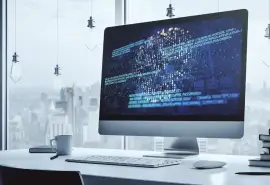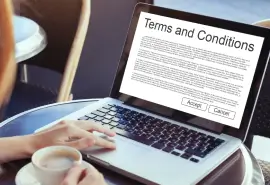Encryption is useful for protecting files from malicious actors, but it also presents unique challenges. BitLocker, Microsoft’s full-disk encryption feature, often complicates data loss. While conventional tools and techniques are ineffective against encryption, a BitLocker recovery key bypass does exist. Secure Data Recovery, the experts in RAID, SSD, and hard drive recovery, explain how to bypass BitLocker recovery keys to retrieve lost files.
How To Bypass BitLocker Recovery Keys
Learning how to bypass BitLocker recovery keys requires some background knowledge.
Rather than risk compatibility issues with third-party encryption applications, Microsoft developed BitLocker and integrated it into their operating systems, including Windows 10 and Windows 11. It is supported on the Professional, Ultimate, Enterprise, and Server versions of Windows. As a result, it is popular among individuals and organizations of all sizes.
BitLocker uses strong Advanced Encryption Standard (AES) algorithms to generate a 128- or 256-bit key for the encoded volume. Unlike other forms of full-disk encryption (FDE), BitLocker uses a single key to protect the entire volume. That key prevents unauthorized parties from accessing sensitive data. When deployed on a computer, the key also protects the integrity of Windows system files, impeding certain attack vectors. In addition, BitLocker can be deployed on removable media to safeguard portable data.
Users can deploy BitLocker in one of three modes:
- Transparent Operation Mode: BitLocker keys, decryption, and encryption processes are based on the Trusted Platform Module (TPM) built into the computer. TPM implementations offer the strongest form of protection in that the computer is required to function to unlock the storage medium. This method is transparent to the end user because the process requires no interaction on their part.
- User Authentication Mode: The user must enter a passphrase or PIN to begin the decryption process. Windows will not successfully boot without the passphrase or PIN. Although not designed to be portable, this mode of BitLocker relies less on the computer’s hardware compared to TPM methods.
- USB Key Mode: The user must insert a removable storage device that contains a startup key. This mode is not a smart card implementation but a file that can be stored on any USB flash drive.
It is possible to combine multiple methods, such as implementing TPM mode which also requires a PIN to be entered by the user. In all implementations, the system generates a recovery key from Windows that unlocks the BitLocker-encrypted drive in case of a computer failure, lost decryption key, or forgotten passphrase or PIN. Because the AES encryption method is so robust and does not suffer from any known vulnerabilities, the recovery key is often the only option for unlocking a BitLocker volume without the original key.
However, some OEMs ship BitLocker pre-configured. Sometimes users choose not to change these settings. Administrators can also turn off BitLocker. In those cases, the BitLocker volume is encrypted, but contains a decryption key in metadata, known as the clear key.
Specialists can extract the embedded clear key and decrypt the volume without any additional information, such as a BitLocker password or PIN.
Still, the robust protection schemes mean data recovery techniques must be modified to recover user data successfully. A typical data recovery process can be adapted to address full-disk encryption and bypass BitLocker recovery keys, as seen below:
Step 1: Scan the storage medium and diagnose hardware failures. Technicians scan the drive to diagnose potential failures, such as bad sectors or malfunctioning heads.
Step 2: Address the identified issues. Engineers use specialized tools to repair the failed components and temporarily restore the drive’s functionality.
Step 3: Preserve contents to working media. Disk-imaging software creates a bit-by-bit copy of the device. The forensic image preserves data during the recovery process.
Step 4: Analyze the drive’s volume. Experts determine the volume’s file system (NTFS with BIOS firmware or FAT32 with UEFI firmware settings) and identify the BitLocker encryption mode.
Step 5: Obtain the recovery key. Using forensic tools, specialists attempt to acquire the recovery key or extract the clear key from the encrypted volume’s metadata.
Step 6: Unlock the medium. Technicians decode the stored data and preserve the contents of the decrypted drive with another forensic image.
Once unlocked, a BitLocker volume can be fully preserved, unlike some other forms of full-disk encryption. That preservation means the drive can still be scanned for deleted data and specific file types. Engineers can search the drive for metadata or file signatures, then reconstruct and recover the original contents.
Since BitLocker drive encryption does not prevent recovery operations, users should not immediately write off failed media or accidental deletion as unrecoverable cases. As long as the recovery password, recovery key, or other authenticator is available, encrypted drives have the same prospects as non-encrypted devices.
Bypassing BitLocker Recovery Key
There is still hope if you have inaccessible files on a BitLocker-encrypted drive. Bypassing the BitLocker recovery key is possible.
Since 2007, the professionals at Secure Data Recovery have encountered every failure scenario and retrieved billions of files across over 100,000 cases. That includes extensive experience with encrypted drive recovery, including technologies featuring a combination of hardware-based and software-based encryption, like BitLocker.
We continue to invest in data recovery tools and techniques that allow us to overcome technological challenges. Maintaining a 96% success rate in a rapidly-evolving industry is a testament to our commitment and innovation.
We understand the importance of sensitive data and the need to protect it. It is why we implement over 100 security controls and undergo regular SSAE 18 audits to demonstrate the effectiveness of our systems.
We also offer a free evaluation, flexible service options, and a “No Data, No Recovery Fee” guarantee. You get your data back, or pay nothing.
Recovering data from an encrypted drive requires significant forensic expertise. Trust our team of experts to recover your encrypted data.
Call us at 800-388-1266 to start a case and reclaim your essential files.