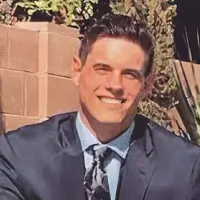One of the more popular tricks for treating a damaged hard drive involves putting the disk into a freezer for several hours, then plugging it into a computer and booting it. The theory is that freezing a hard drive shrinks it slightly, allowing a stuck spindle to spin properly. This gives the computer user another chance to get data off of the drive.
While there are hundreds of forum posts promoting this technique, it is not a reliable or safe way to treat physical hard drive issues. More often than not, putting a hard drive in a freezer lowers your chances of a successful recovery, sometimes substantially.
There are several reasons why data recovery engineers do not freeze hard drives to fix them:
Data Density
Modern hard drives have an average data density of about 150 gigabits per inch, and some newer drives have a significantly higher density. In order to find a particular piece of data, hard drives have exceptionally precise components, and a slight offset of any of these components can prevent a drive from consistently finding information.
Freezing a drive shrinks all of the parts of the hard drive slightly, but since the actuator heads, platters and spindle are made from different materials, the size change is different from one component to the next.
Older hard drives had relatively small data densities, and freezing a drive might not cause a serious operating issue. However, for drives made in the last 15-20 years, cold temperatures offset the actuator heads and prevent normal file access. By freezing your drive, you can cause permanent calibration issues that require treatment with specialized equipment in a certified Cleanroom.
Moisture
Frost builds up on frozen devices, and crystallized moisture can completely destroy delicate hard drive components. Even when a desiccant is used or when the hard drive is wrapped tightly in a paper bag, moisture issues can greatly complicate recovery efforts and cause permanent damage to the platters.
High Chances of an Actuator Head Crash - Due to the shrinking action of the metal components and the aforementioned crystallization issues, frozen hard drives are at a higher risk of a read/write head crash.
The heads of a hard drive float on a thin cushion of air generated by the spinning data storage platters, and a frozen hard drive might not reach the speeds necessary to keep the heads from coming into direct contact with these platters. This causes permanent damage and data loss.
Finally, the hard drive freeze technique theoretically treats spindle failures, which are relatively rare. Most damaged hard drives suffer from read/write head issues or electronics issues, and freezing would not successfully treat any drive with these problems. Even when an older hard drive has a spindle issue, freezing can only result in a temporary fix that will not give a computer user enough time to make a full backup. Ultimately, the hard drive freeze technique carries too much risk for a small potential reward.
You should never try freezing your hard drive unless you absolutely do not need the data on the disk. While low temperatures might temporarily fix some physical issues on a small percentage of older drives, it is by no means a dependable or safe recovery technique. Find a professional data recovery provider with a certified Cleanroom to safely treat your physically damaged media.