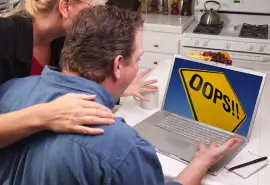With all the talk of creating a bulletproof backup plan for home and business computing systems it can be easy to overlook the importance of deciding on the type of backup which should be used. There are three different types of backup processes that can be used to protect your files: full, incremental, and differential. In most backup plans, there will be a combination of a full backup with either one of the other choices. The combination that you chose will be purely up to you and the needs of your system.
Full Backup
The full backup is the most common process used when backing up a system’s files. The full backup copies every sector from a specified disk or disks onto a different storage medium. This is the most time consuming backup process that, depending on the size of the storage drives being copied, can take multiple hours to complete. This leads to the main issue with using a full backup as the sole backup process for important files; due to the time needed to run a full backup, the full backup is only run once a week leaving recently changed or new files lost forever. This is the reason that a full backup is normally combined with one of the following backup processes.
Incremental Backup
An incremental backup is exactly what the name implies. The incremental backup makes a copy of all files changed since the last full back up on the day that the incremental backup is run. For example, a backup plan of a full weekly backup with daily incremental backups provides for a full backup run on Sunday, an incremental backup on Monday consisting of all changed files since Sunday, and an incremental backup on Tuesday consisting of all changed files since Sunday, and so on and so on. There is the issue.
While on Monday the incremental backup is smaller and easily managed, yet on the following days the incremental backup will continue to grow and increase in size and time needed to copy. The reason many overlook this drawback is that, in the case of a restoration using the incremental backup, restoration of data can be completely quickly.
Differential Backup
The differential backup is an attempt to reduce the time involved in the progressively growing backups of the incremental backups. In this backup process, files are only saved on a day that changes are made to them and only when compared to the previous differential backup. For example, a full backup is made on Sunday, a differential backup is made on Monday consisting of all changes made since the Sunday full backup, a differential backup is made on Tuesday consisting of all changes made since the Monday incremental backup, and so on and so on for the rest of the week.
This backup process reduces the numbers of files that need to be backed up to the smallest possible amount per day and reduces the time needed to make the backups. The drawback for this backup process, when compared to the incremental backup, is that during the data recovery process a differential backup has to be reconstituted which may take an extended period of time.